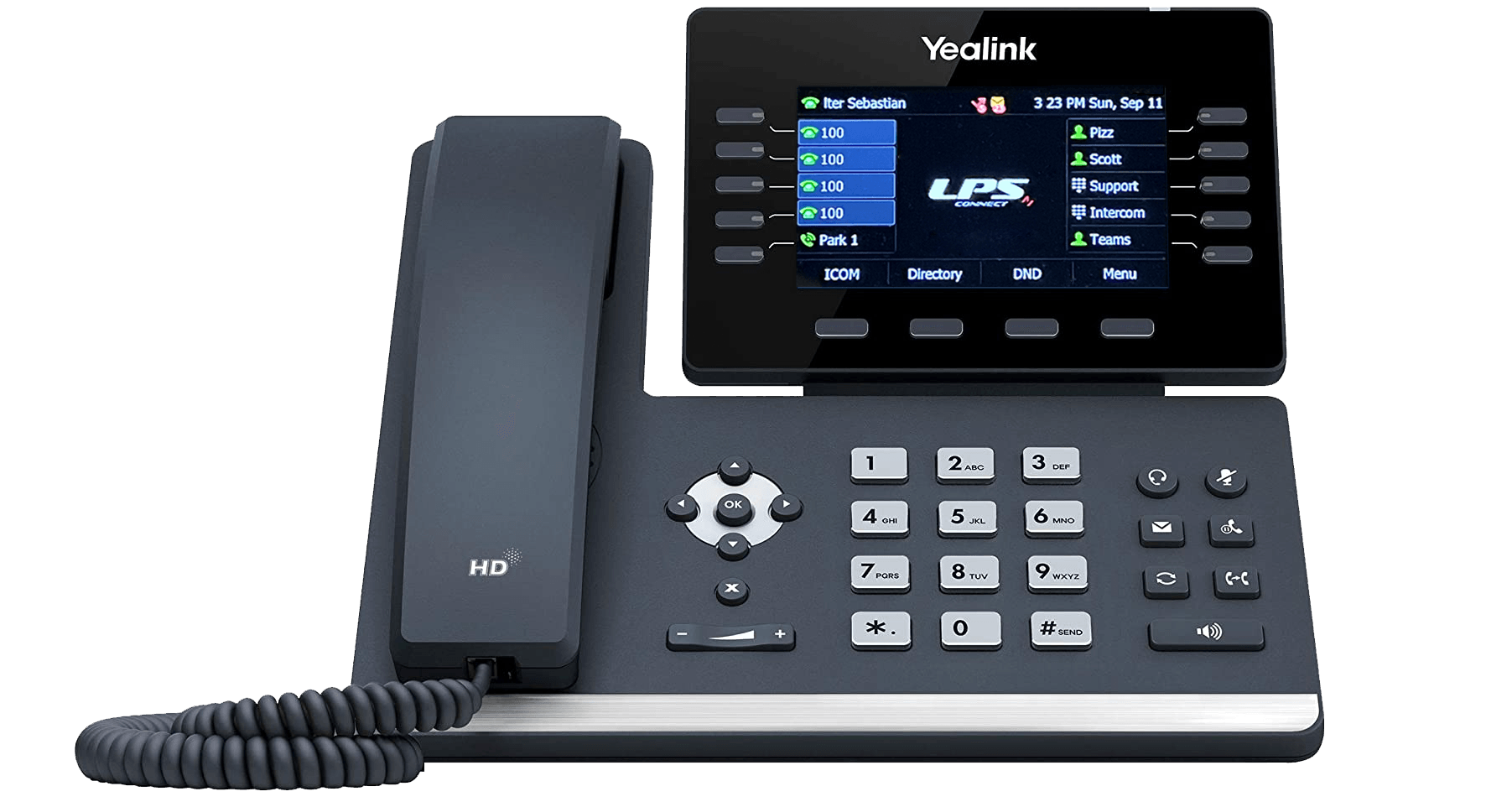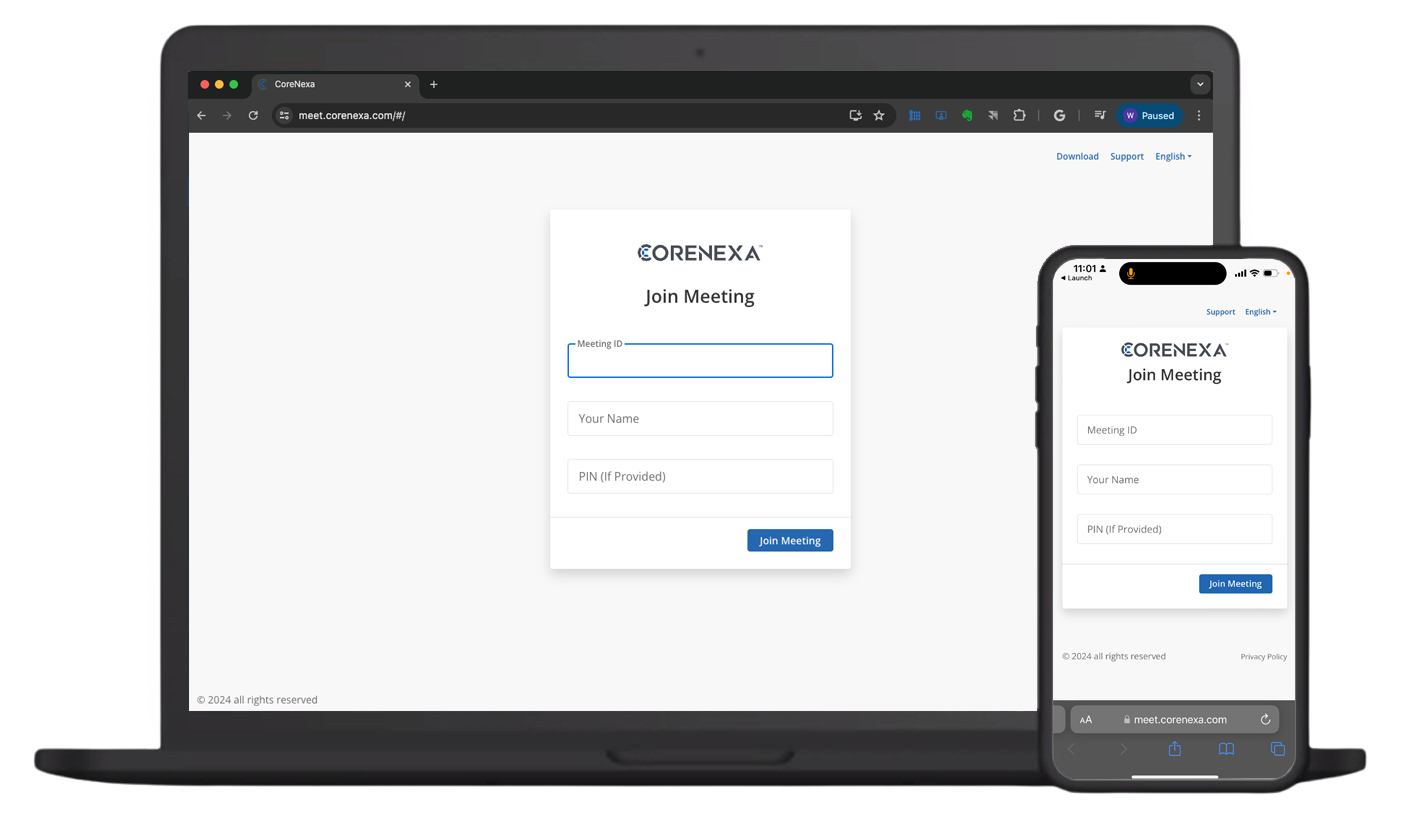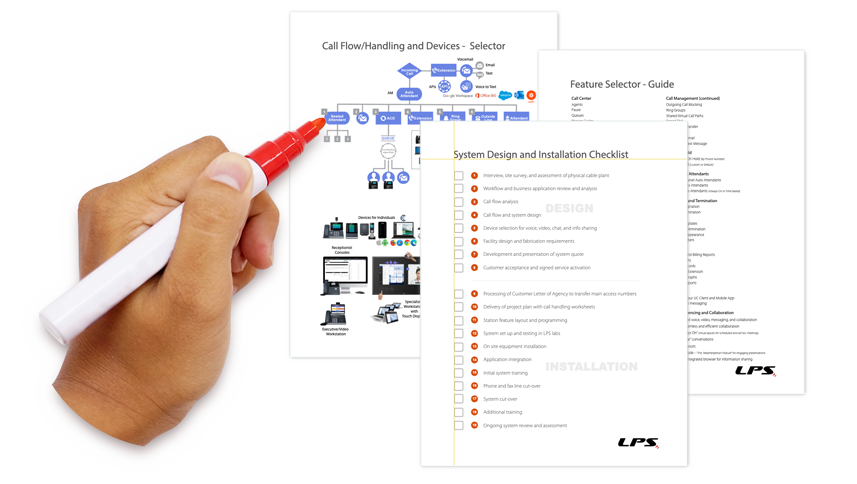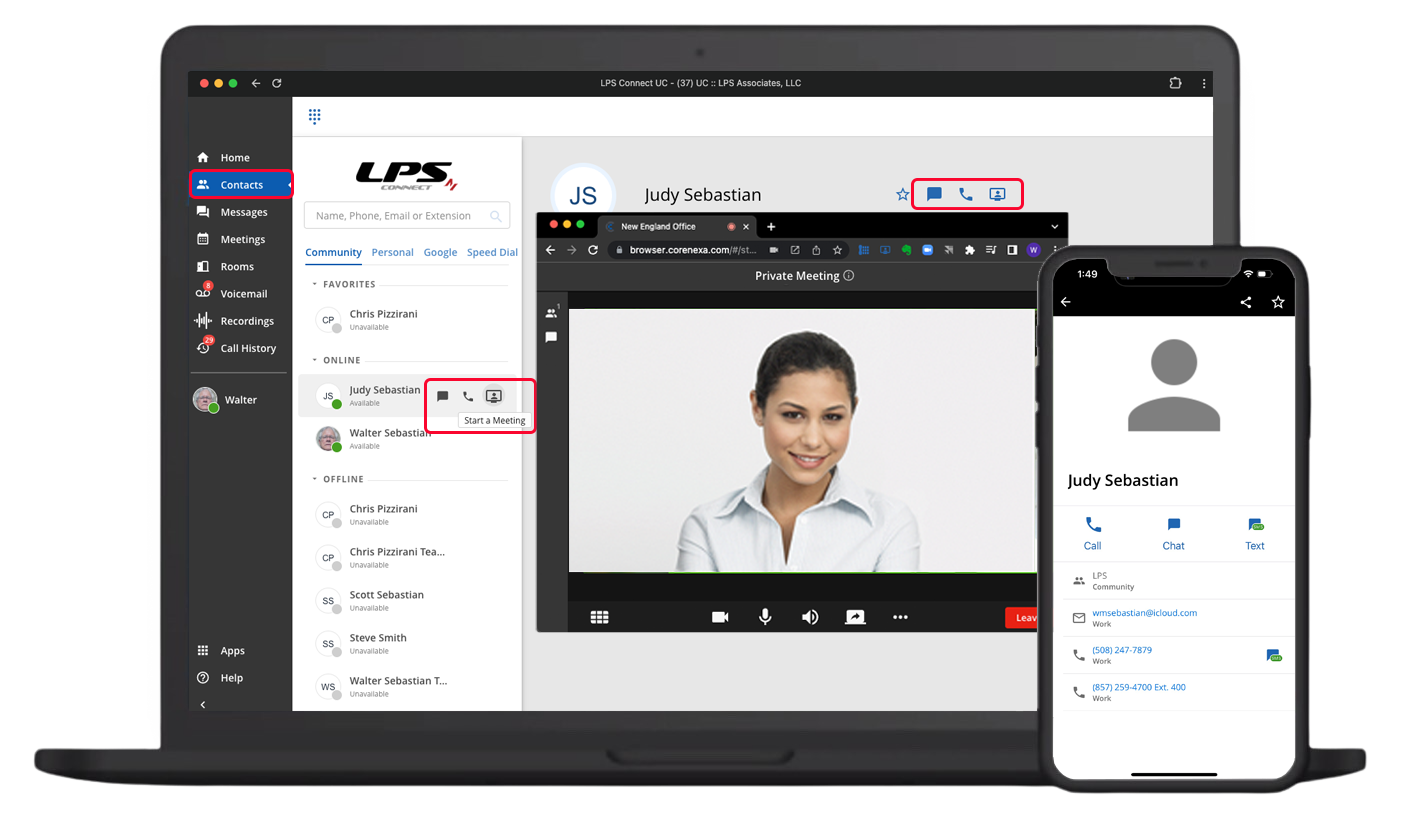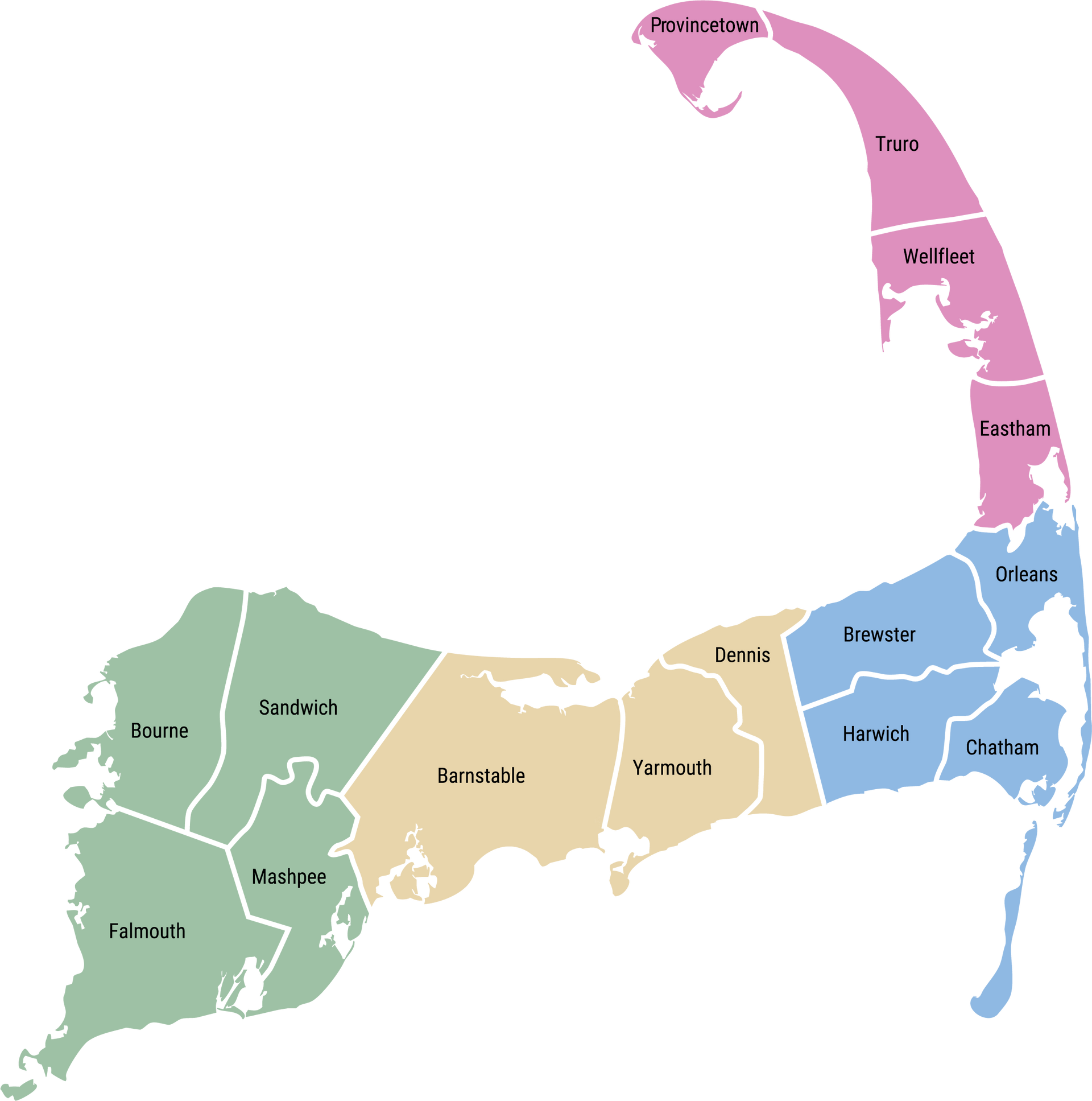How to access the CoreNexa Browser and Mobile Apps
Our Browser and Mobile Apps are part of a trio of devices that are associated with your business number and extension.
Browser App
The Browser App is available for use on the following browsers …
- Google Chrome
- Microsoft Edge
- Apple Safari
- Mozilla Firefox
… and accessed by entering the following URL in the respective browser:
https://voip.lpsconnect.com
Once entered, a sign-on screen will appear for you to enter your username and password - previously provided by LPS or your admin.
Use the following doc as a guide to get started: https://irp.cdn-website.com/7abb7ffc/files/uploaded/UC%20Client2.pdf
A video overview of the Browser App can be
viewed here.
Mobile App - CoreNexa
The Mobile App is available for both iOS and Android devices (smartphones and tablets).
To download the App from the Apple App Store, click here.
To download the App from Google Play, click here.
Use the following doc as a guide to get started: https://irp.cdn-website.com/7abb7ffc/files/uploaded/Mobile%20App6.pdf
The browser and mobile apps are fully featured and support texting, chat, voice and video calling using your business number, visual and audio voicemail, 3 digit dialing from extension to extension, call logging (made, received, missed) with recall, contact directories, voice and video conferencing, always available virtual meeting room access, auto attendant scheduling, and general extension and device management functions.
If you need help or have any questions, email us at contactus@lpsav.com or call (800) 856-9610 x111. We would be more than happy to help!