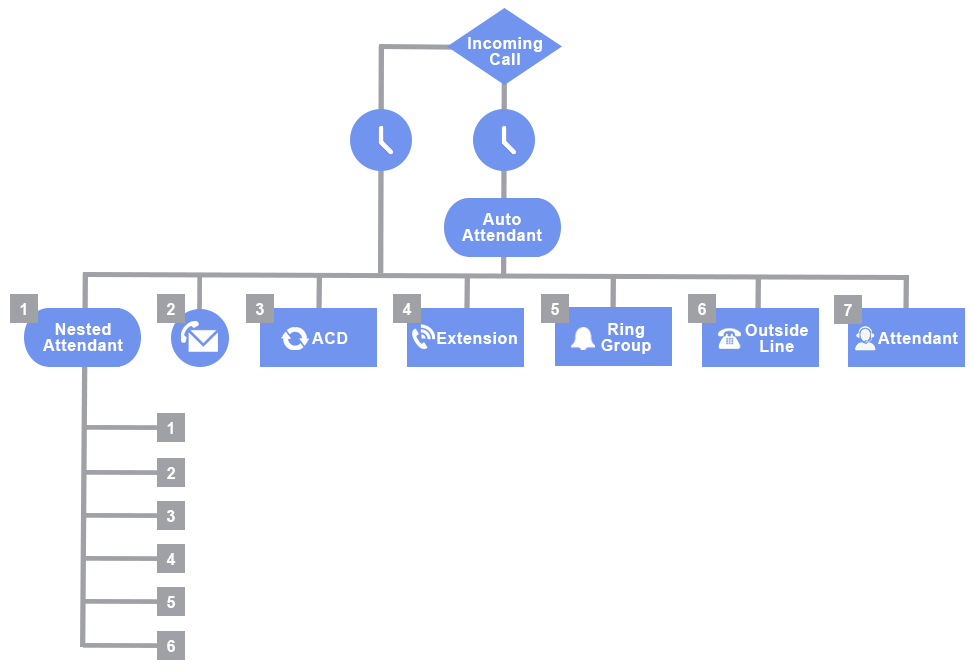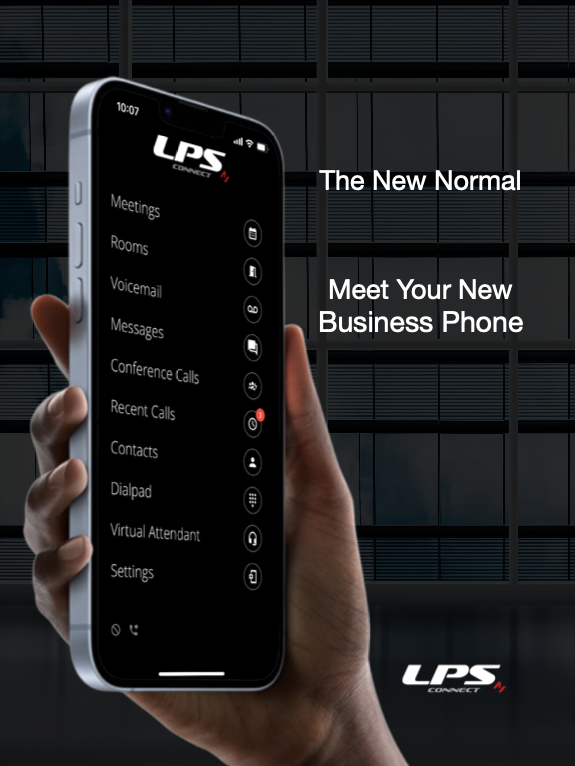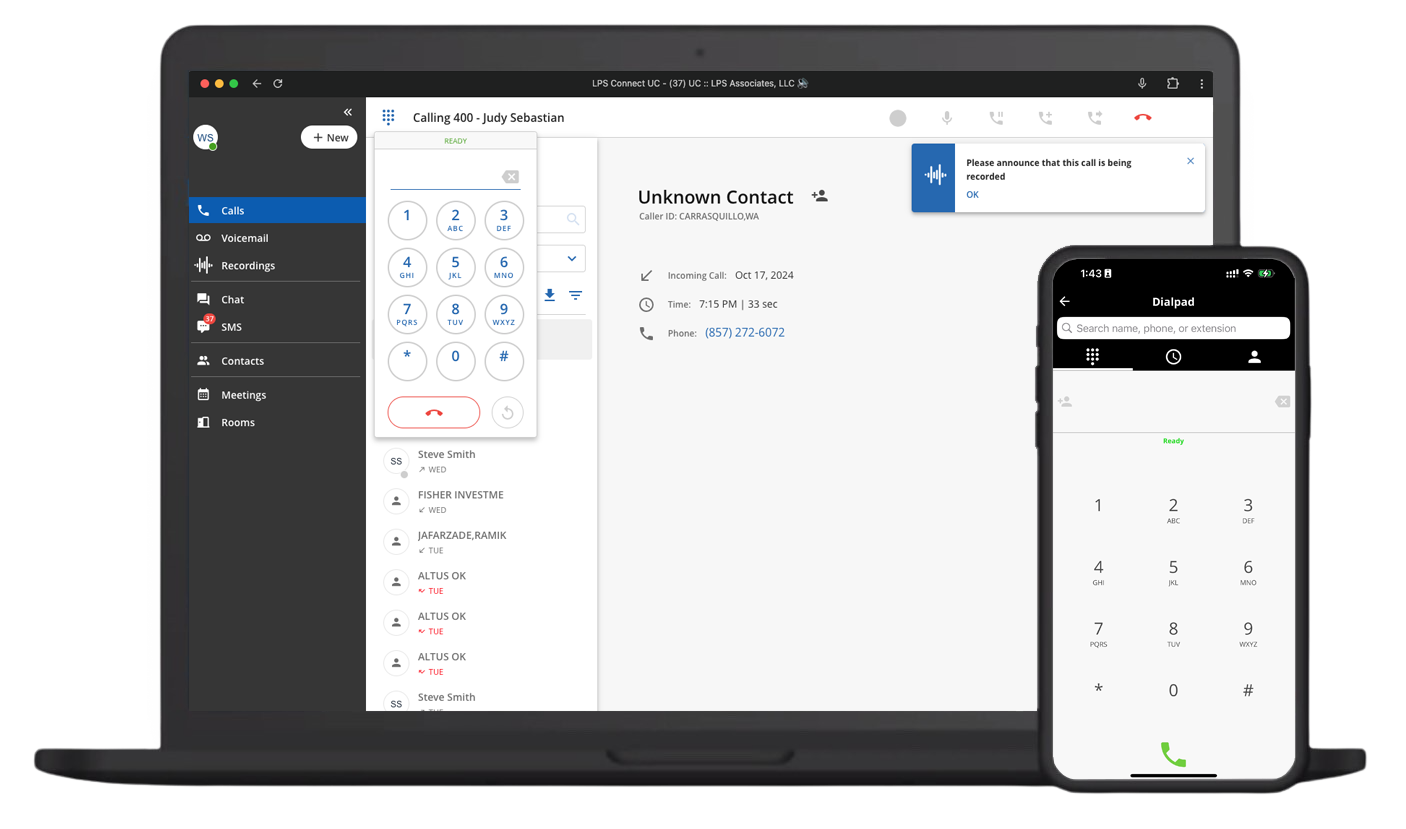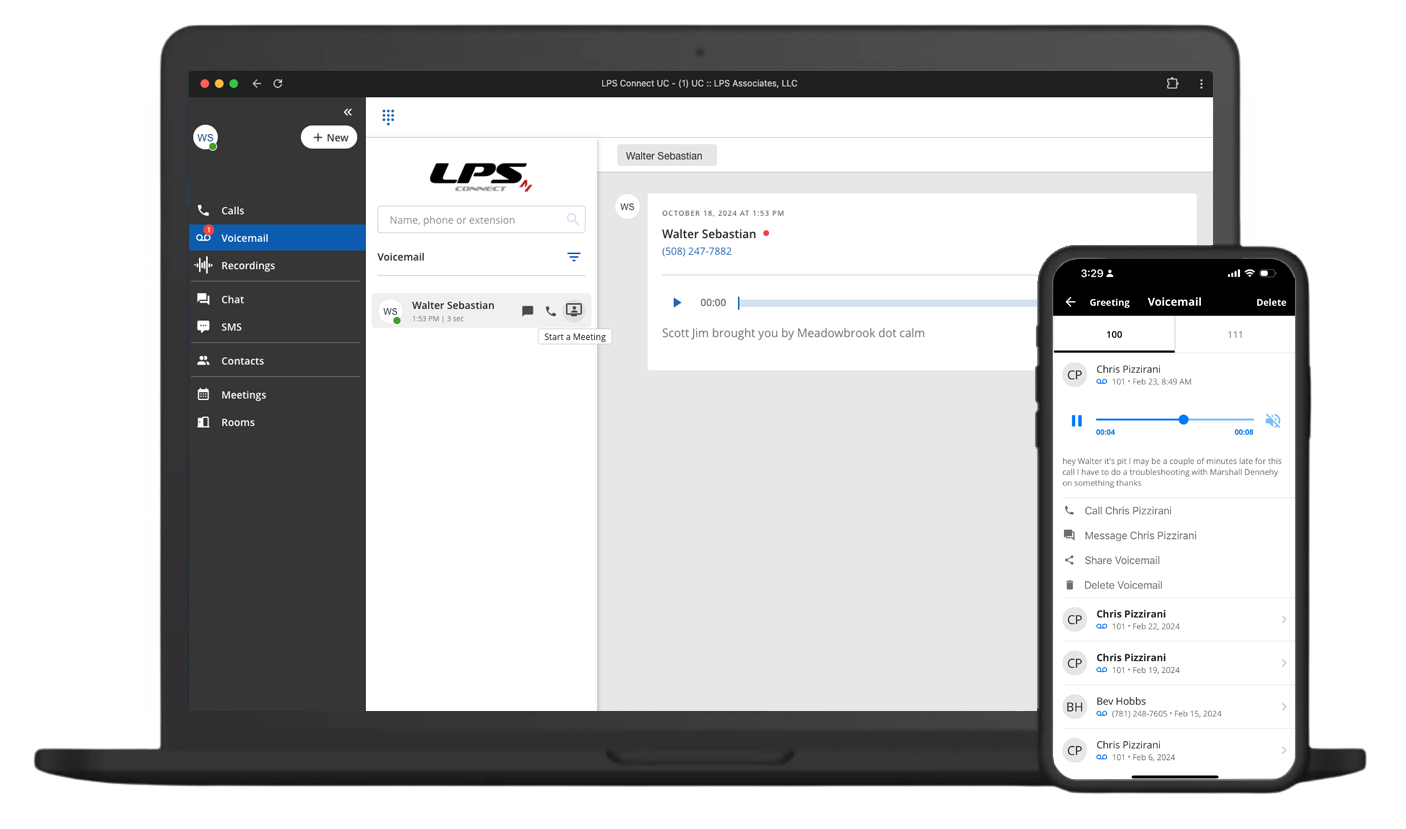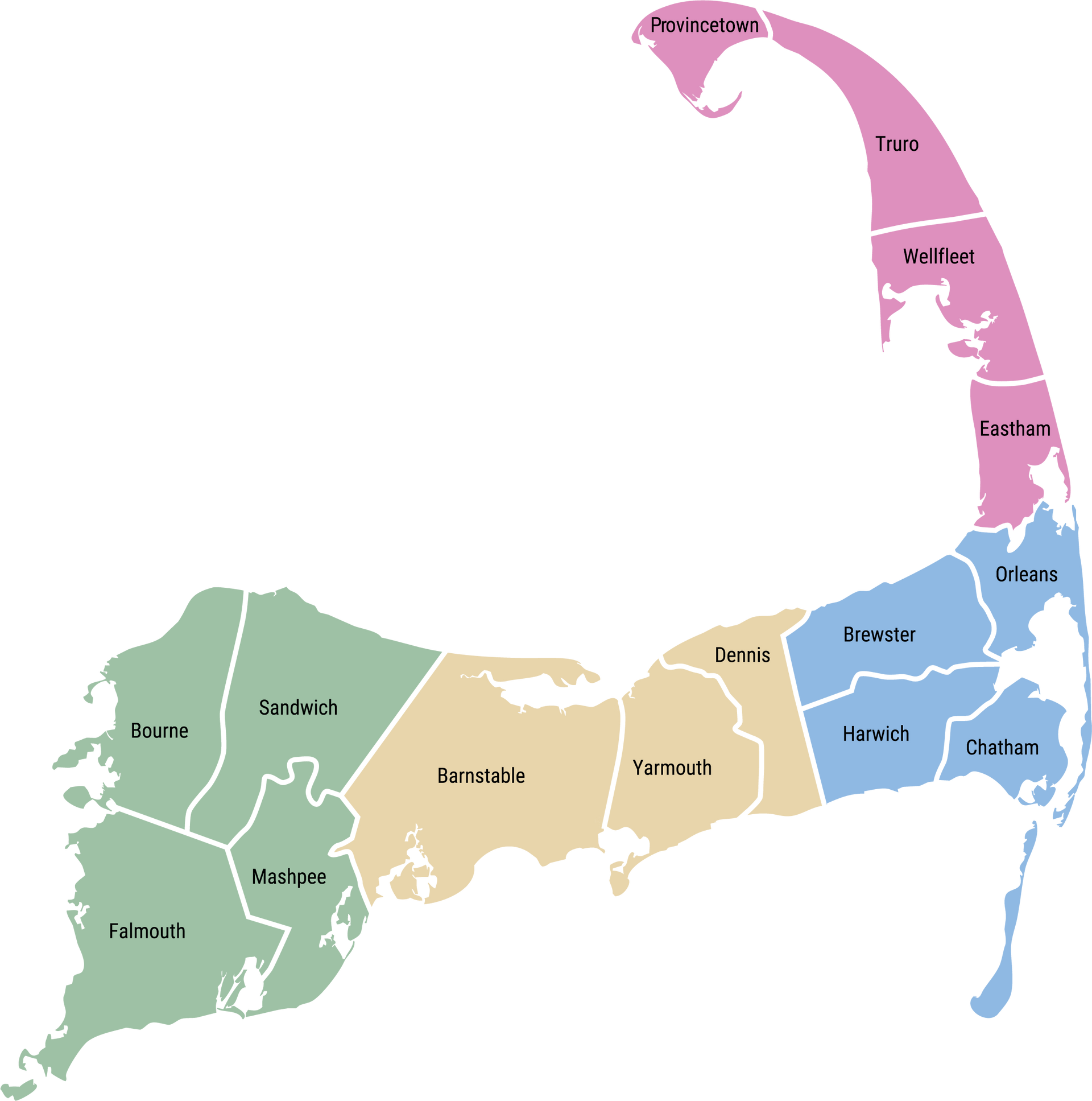is a hosted, easy to use, feature rich and future-proof
Unified Communications Service
Offering
Voice and Video Calling - Texting - Meetings - Recordings - Integrated Contacts and Microsoft Teams Integration
Key features include . . .
Multiple locations can share the same system and resources.
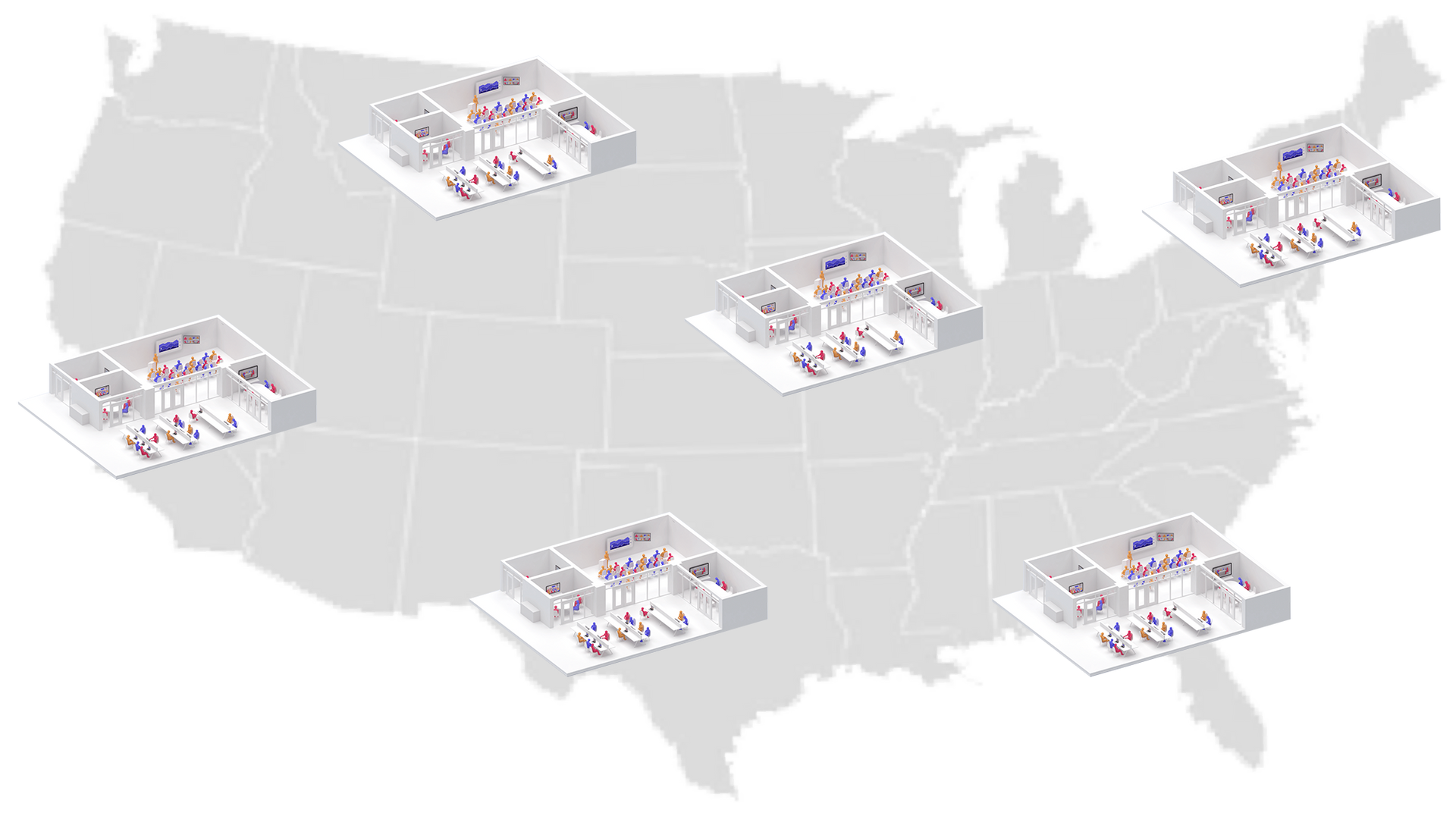
Across local, regional, domestic and international boundaries. This capability significantly reduces operational and network costs and enables you to reach new markets and the subject matter expertise (SME) to support your business.
You can work from anywhere.

Allowing desktop phones, software clients, and mobile devices to remain connected to system resources from anywhere. You can answer a call on your desktop set and move it to your mobile device as you run out of the office.
Bogged down outside of the office without any of your devices? Launch CORENEXA, our browser-based UC Software Client (previewed below) on any 3rd party PC, Mac, or Chromebook, and continue to work uninterrupted.
Our call routing designs ensure that all calls reach their appropriate destination.
Our call handling feature set includes auto-attendants, nested auto-attendants, virtual attendants, ring groups, TOD triggers, ACDs (Automatic Call Distributors), URL agents, call forwarding, physical attendants, individual extensions, voicemail, and notifications via email and text.
We work very closely with you to ensure that no calls go unanswered. The phone is often the first interaction a potential customer has with your business. Answering promptly and professionally creates a positive first impression. And a potential sale!
Select from a wide portfolio of devices to support the most appropriate device for the Individual or Application
Select from a range of desktop phones with time tested user interfaces to cordless phones, PC and Mac applications (native apps and browser based apps), mobile apps (iOS and Android), integrated workstations (voice and video), and analog devices such as fax machines, facility paging systems, and entry systems - to name a few.
Desktop Phones

Our Business Class Desktop Phones incorporate a time tested user interface that offers the optimum in versatility, ease-of-use, feature activation, and quality of user experience.
Their weighted handsets, business class speakerphones, single touch feature keys and
interactive displays make them the ideal sets for volume call handling.
CORENEXA Mobile

The CoreNexa Mobile App is a unified communications (UC) solution designed to extend the business phone system to your mobile device.
Available for both iOS and Android platforms, it enables users to manage calls, messages, voicemails, and conferencing features directly from their smartphones or tablets.
Browser App
A comprehensive Communications-Centric application with a built-in softphone for making and taking calls, extensive calling features such as call move, visual voicemail, call transfer, three-way calling etc., HD video, meetings, messaging (Chat & SMS/MMS), permanent virtual meeting rooms and advanced collaboration features -
all in one tool.
Integrate Call Processing, Voicemail, SMS Texting, Microsoft and Google Contacts, Microsoft Teams and Call Recording in your business workflows.
Voice Softphone
Users get a built-in softphone for making and receiving calls with extensive calling features such as call move, visual voicemail, call recording, call transfer, three-way calling etc., to ensure that inbound calls reach their appropriate destination.
Phone numbers can be dialed from the Dial Pad, Speed Dial List, Recent Calls, Recordings, Contacts, SMS Texts, Voicemail, and any other telephone number on any other web page with "Click to Call."
Voicemail with Transcription
A mailbox can be associated with an extension or used as an announce-only voice mailbox to provide customers with a prerecorded message when they choose an option through an Auto Attendant.
Voicemails are transcribed to text to allow quick visual access.
All voicemails associated with a caller are presented for access to and management of multiple messages.
Voicemail to Email and/or SMS Text
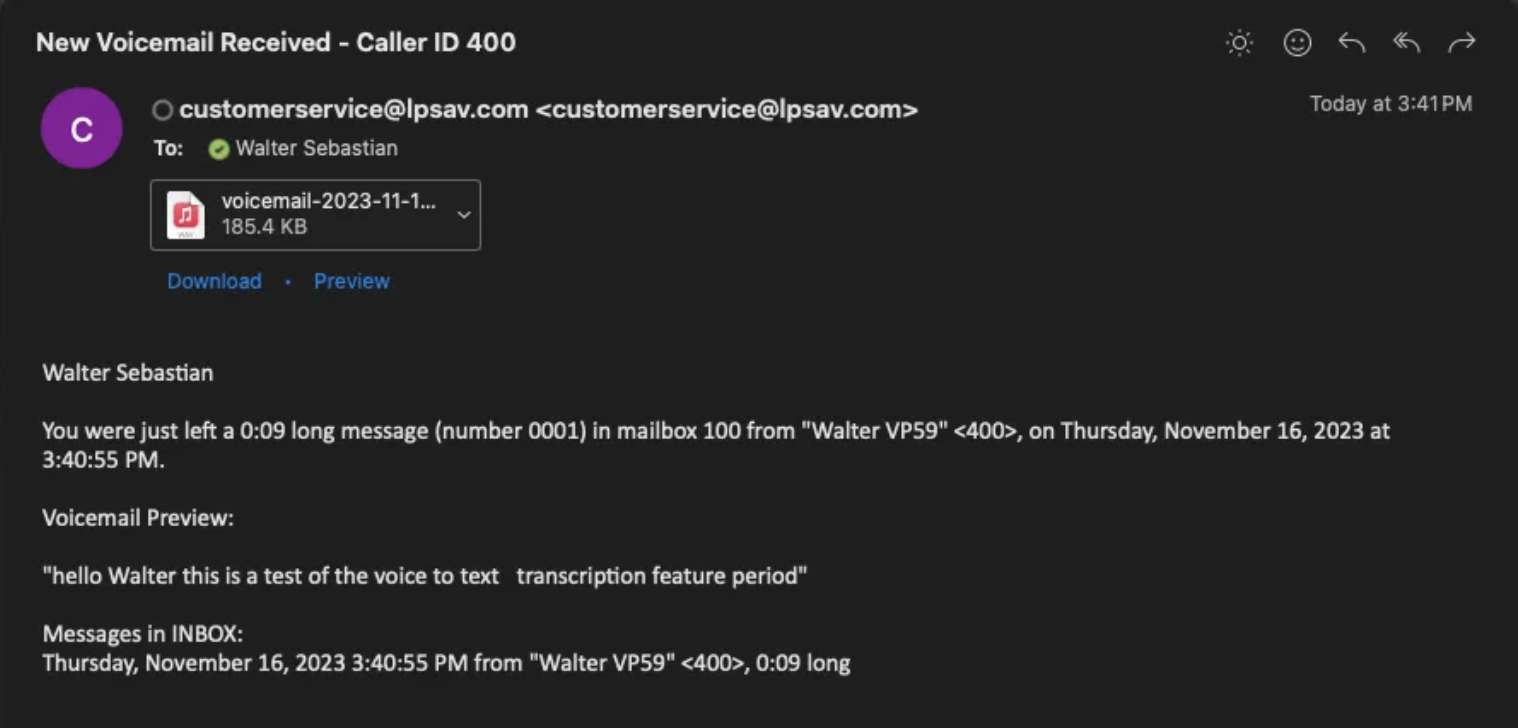
After a voicemail is received, LPS Connect will send an email or text to any valid email account or text message number associated with the extension as configured in the company portal. The message will include the date and time of the call, the duration, Caller ID (if provided), the mailbox number and an attached WAV file that can be played on a PC/Mac or mobile device.
Call Recording
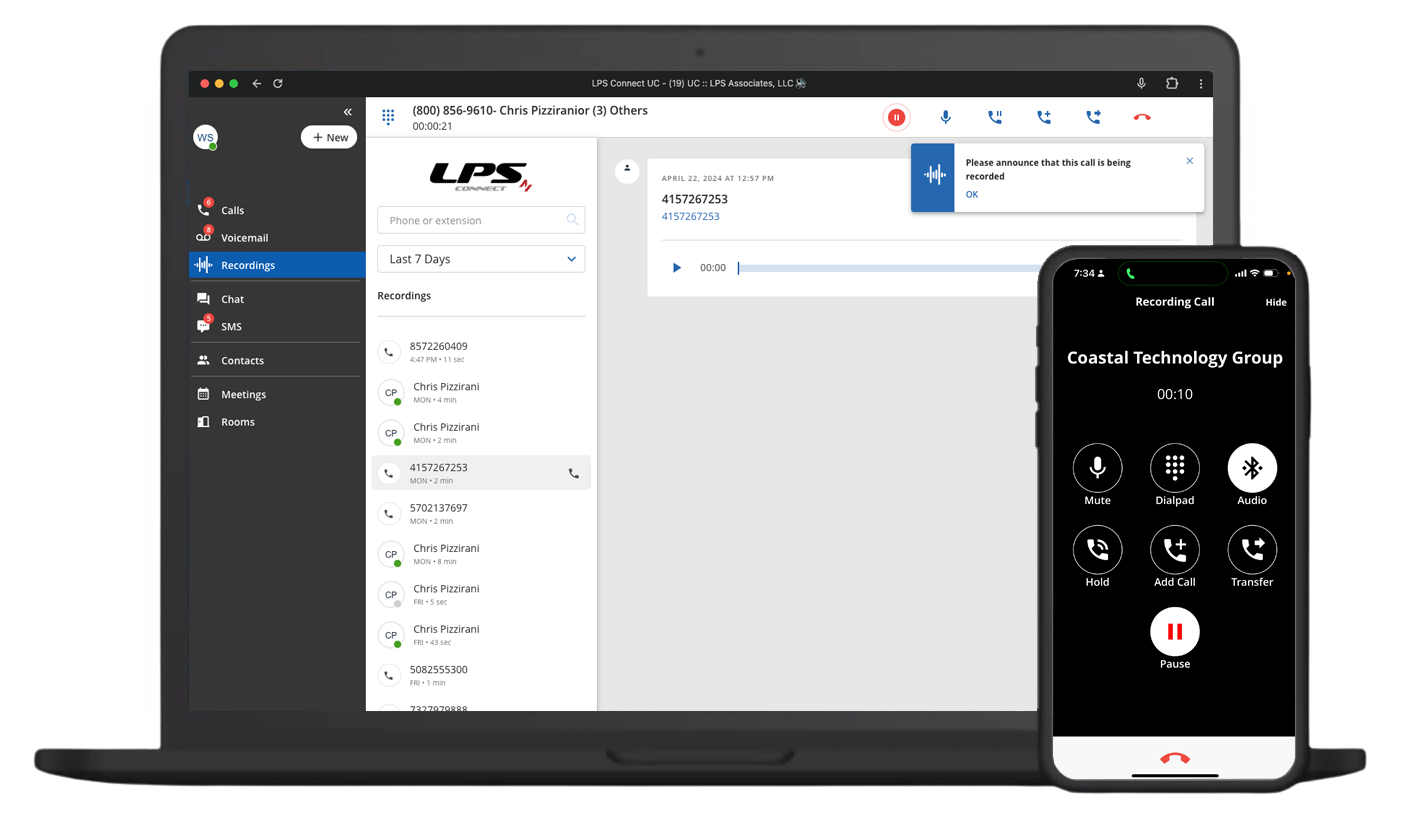
Both inbound and outbound calls can be recorded and will appear on the CoreNexa Browser/Desktop App. You can record all of your calls, some of them or even parts of calls. On-demand Call Recording can be activated, paused, and even resumed during a call with a click of a single button. All of this initiated and downloaded from a single screen in the CoreNexa Browser/Desktop App.
Microsoft and Google Contacts Integration

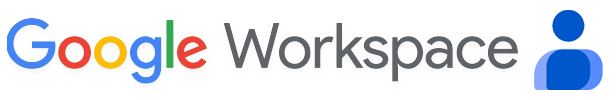
LPS Connect allows you to authenticate and sign into CoreNexa with either Google Workspace or Microsoft 365. Once authenticated, both calendars and contacts are available within LPS Connect and CoreNexa to enable their shared use. Having a single universal contact file for multiple applications offers many benefits, including centralized management and consistency.
Click to Call and URL Agent +
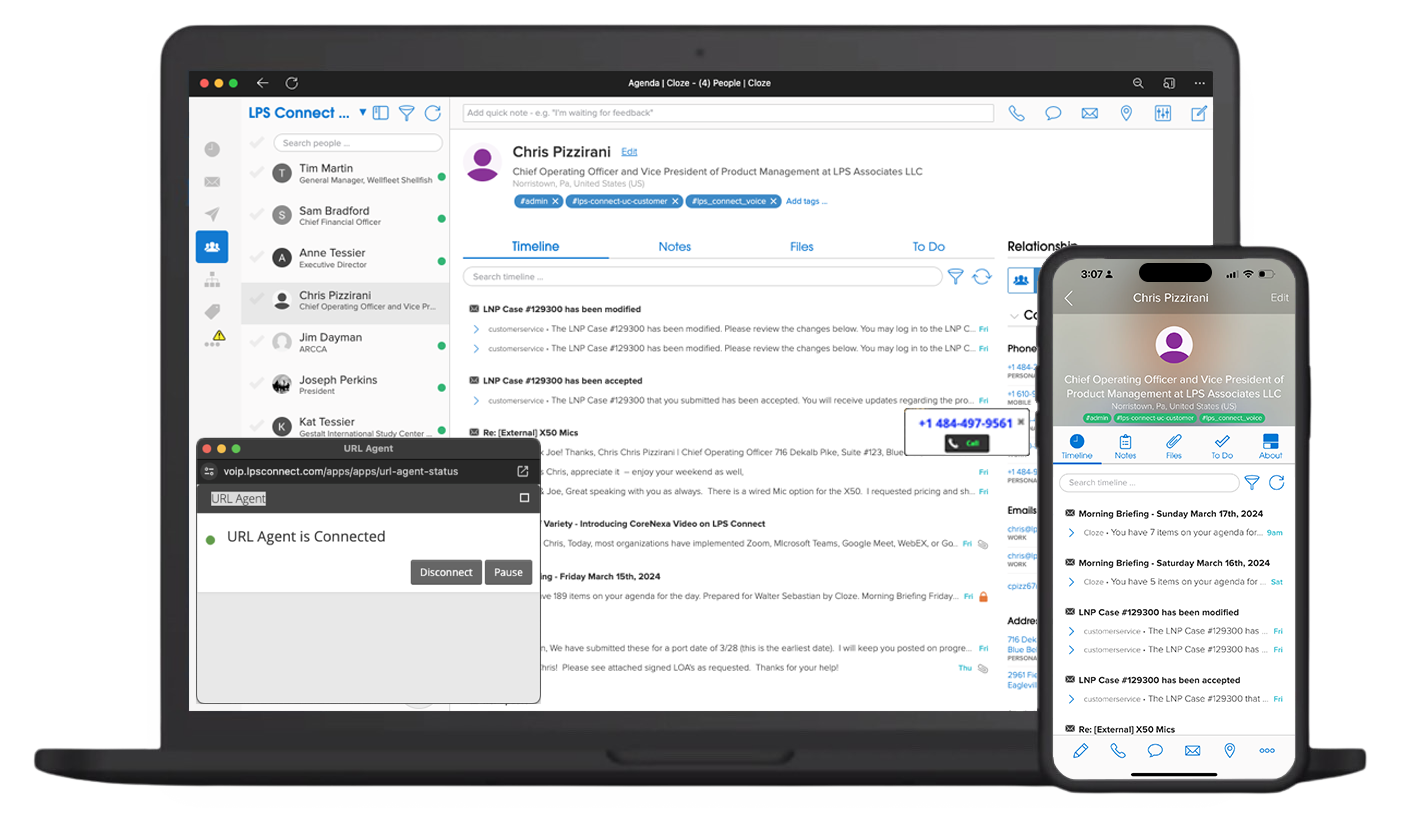
Click-to-call is installed as a browser extension and activated within the browser itself. Once activated, the extension becomes an icon on the browser toolbar. Click the icon to sign in. The extension allows the activation and deactivation of the feature on a site by site basis. Click on any telephone number on any webpage, click Call and connect.
Business SMS
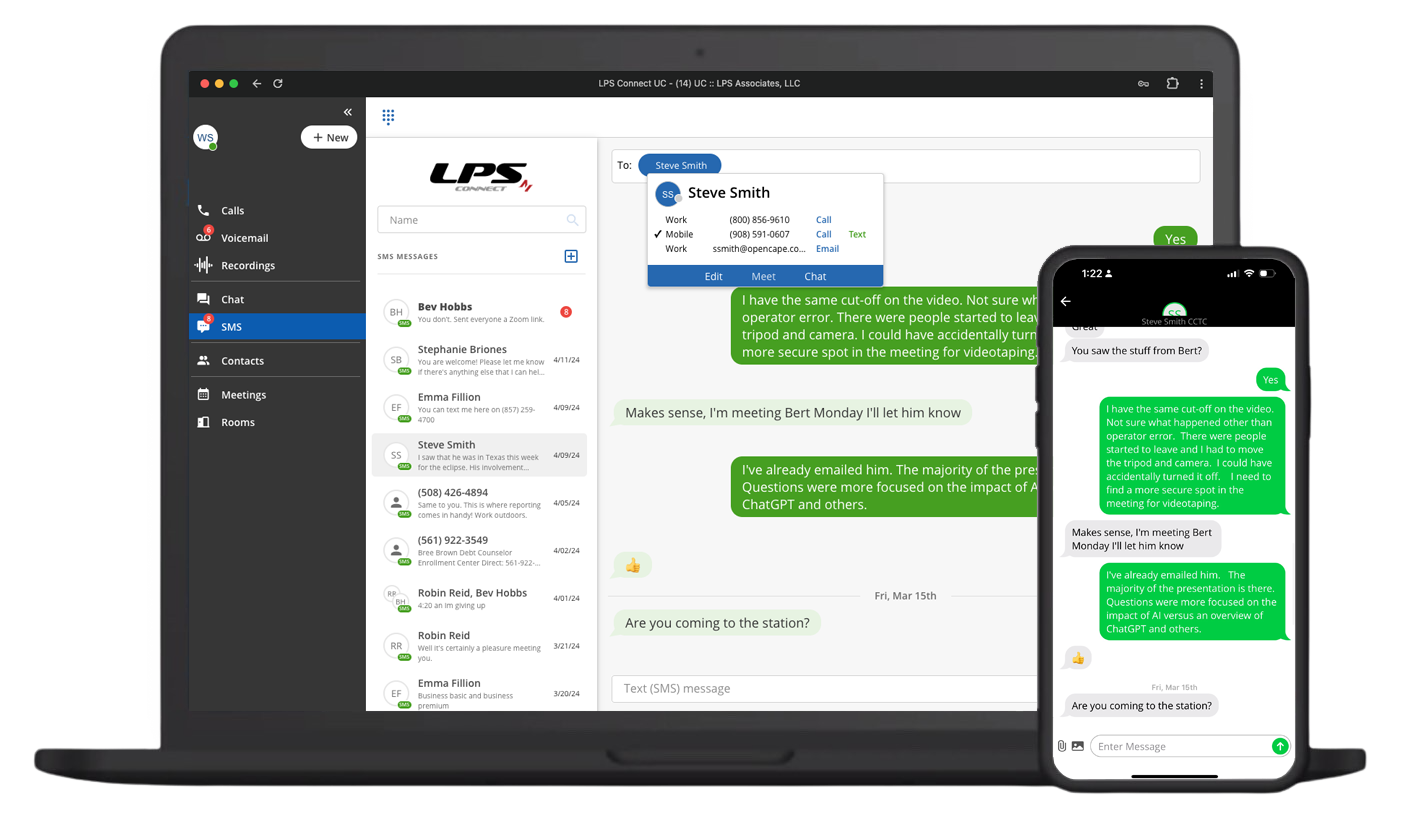
SMS Texting has become a preferred communication medium due to its unique combination of ubiquity, compatibility, accessibility, immediacy, and versatility. It's standard on every mobile device.
And the mobility of today's workers, supported by their mobile devices and it's dominance in business makes SMS texting the most available and preferred media for business communications.
Business SMS+
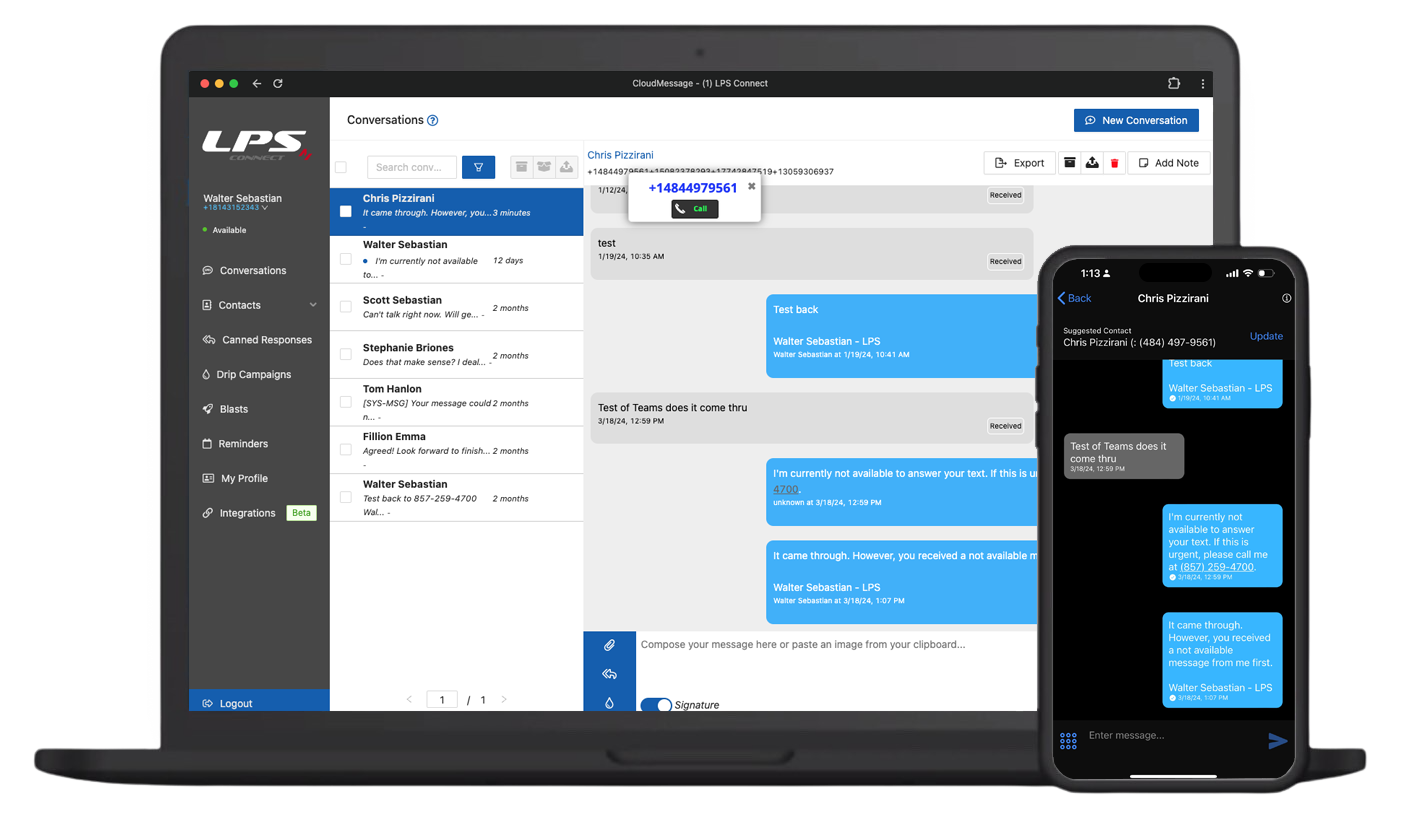
Business SMS+ takes texting to the next level by incorporating features that turn SMS texting into an automated interactive customer communications medium.
Business SMS+ offers capabilities—such as shared numbers, keyword responders, appointment reminders, SMS blasts, drip campaigns, and more—enabling you to communicate better and faster with customers and prospects that drive efficiencies and growth.
Hosted FAX
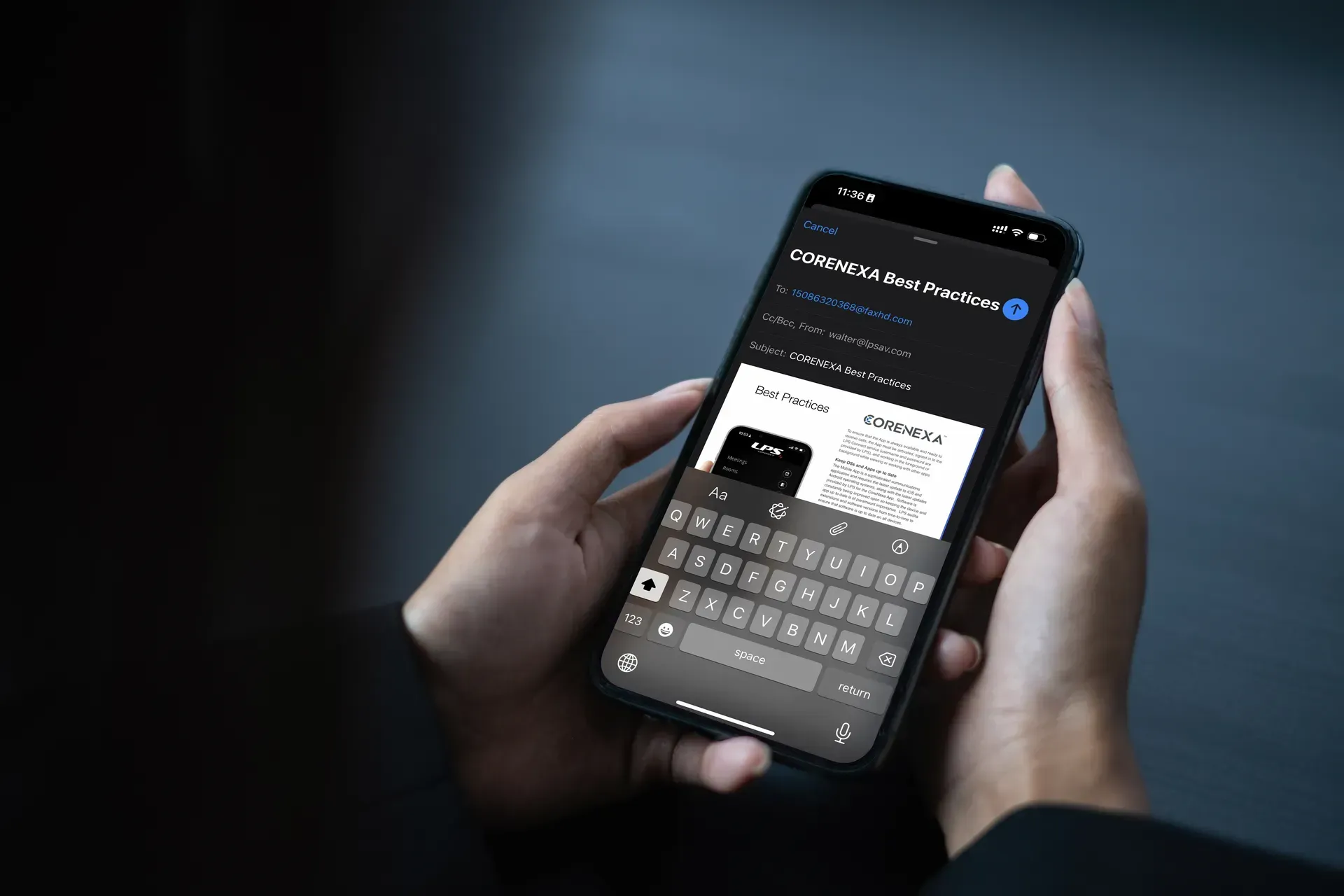
Allows you to send and receive faxes via your email client. This feature provides immediate access to faxes—anywhere, anytime and from any device.
Microsoft Teams
Integration creates a powerful Collaboratrion Workstation
Our
Microsoft Teams Integrator allows Teams users to access the public switched telephone network (PSTN) and inter-operate with other LPS Connect resources such as desktop phones, CoreNexa or call routing. With the integration in place, employees can remain logged into Teams at all times. There’s no need to jump in and out of the interface/application, making this new integration an essential and high value add-on for any organization with Teams users.
LPS is your local partner for proactive customer service and support.
We support our customers with a “Hands-On” sales and service organization. We don't push packaged loaded solutions nor expect our customers to self educate to configure and manage the system(s) on their own. Pro-active engineering, customized and personalized system configuration, continuous training, help desk, and on-site support (if necessary) are the attributs of our company. We handle all interaction with the system relative to configuration and support, essentially operating as your outsourced telecommunications department.
Resources
Click here White Papers and Overviews
Click here CoreNexa Service and Device References
Click here LPS Connect Service Guides and Quick References
Click here The Perfect Match - Microsoft Teams and LPS Connect
Video Overview