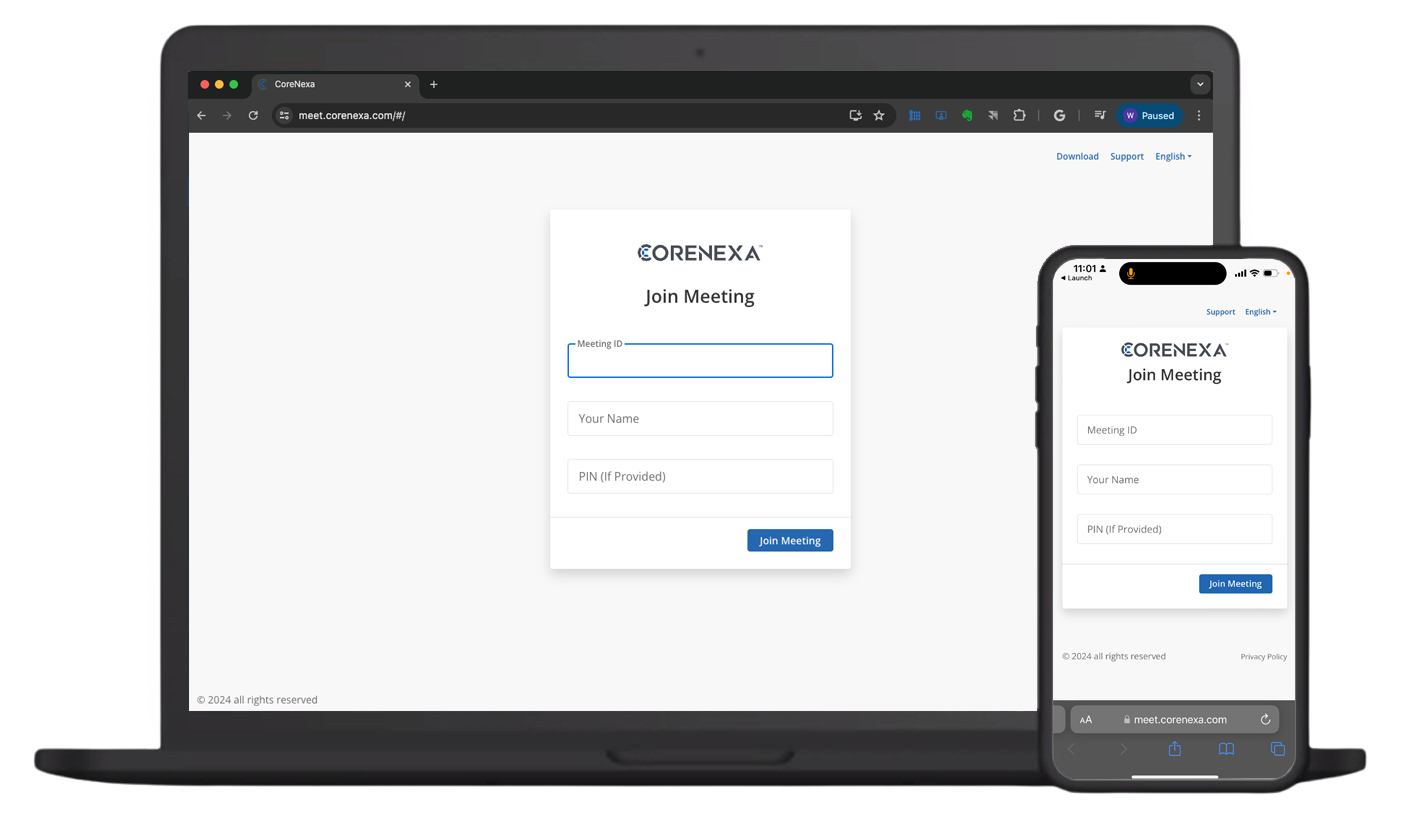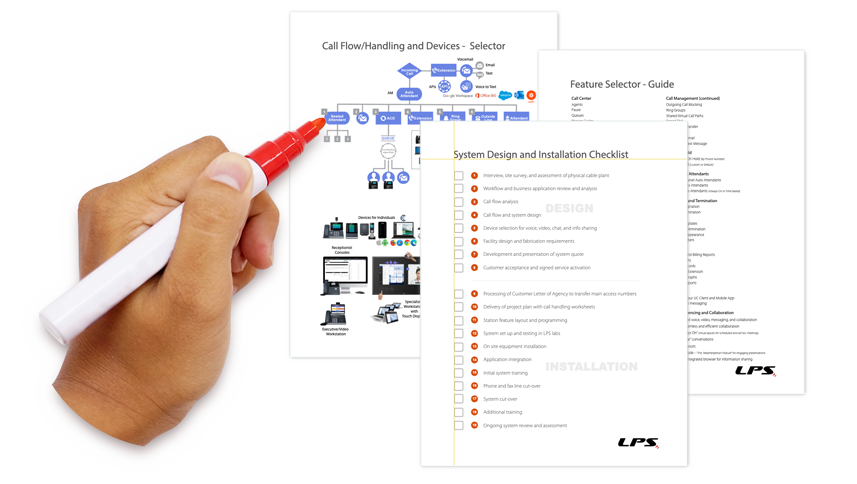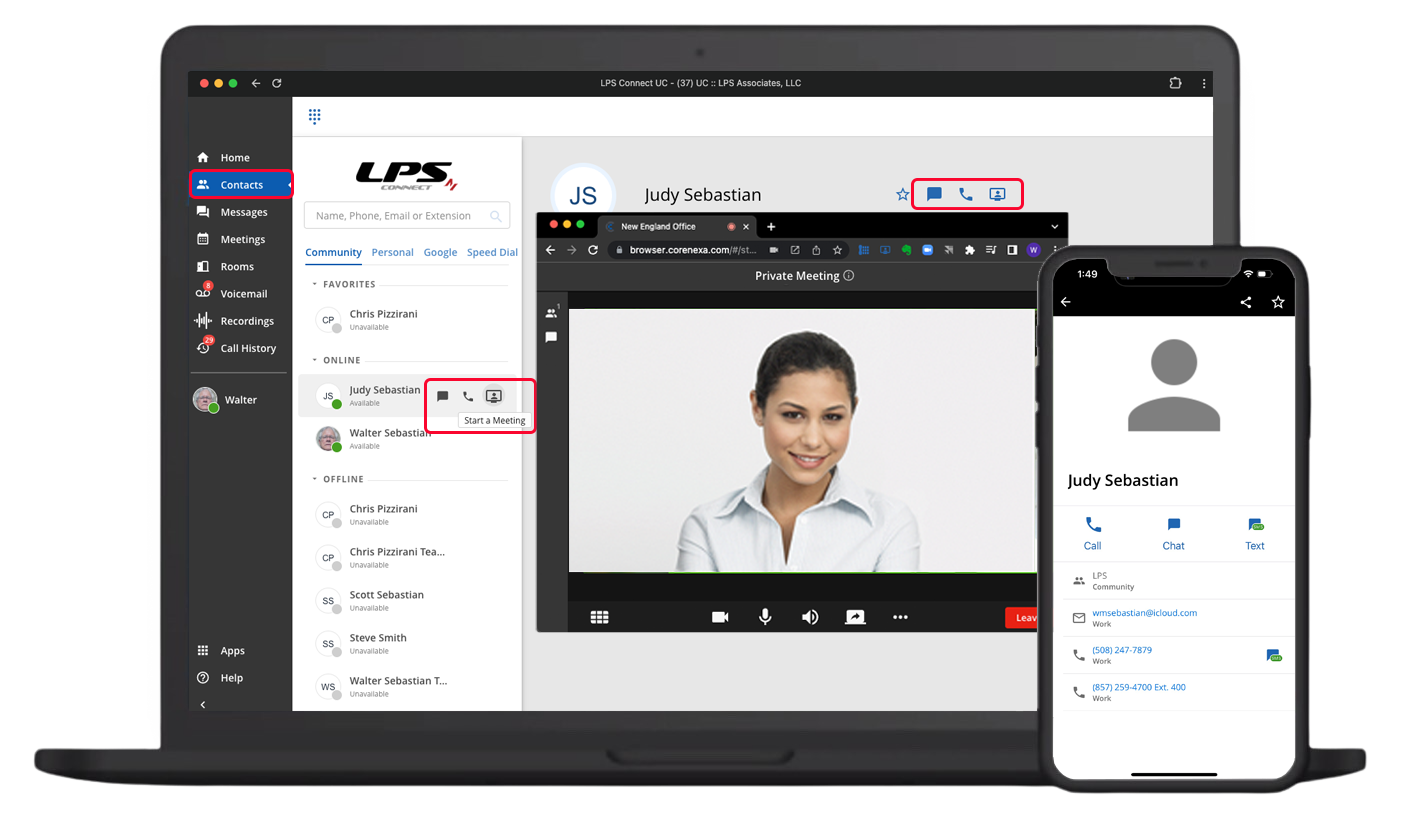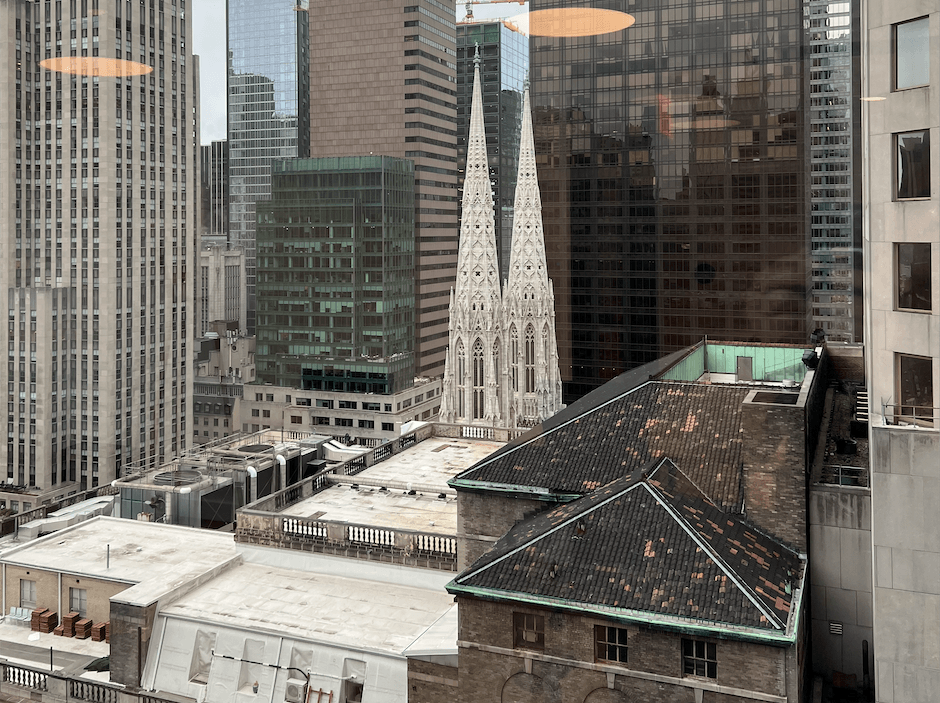Call Us Now!
Call Us Now!
Sharing Information

In the modern business world, information serves as the lifeblood of a company. It is the key to making informed decisions and staying ahead of the competition. With the advancement of technology, we now have access to more information than ever before. This availability of information presents opportunities for growth and innovation. By harnessing the power of information, businesses can gain valuable insights into consumer behavior, market trends, and operational efficiency. This allows them to make data-driven decisions that can drive their success in the rapidly evolving technology and business landscape.
There is a multitude of information available from LPS Connect ranging from downloadable call records and messaging events to voice messages with transcription forwarded to email and recording of calls and video events, both available as a download. Additionally, information integrated and available from other sources such as centralized contact databases, telephone numbers from CRM's and websites, and full Microsoft Teams integration provide workflow enhancements that streamline communications and make organizations more productive.
Share Contacts and Calendars with . . .


LPS Connect allows you to authenticate and sign into CoreNexa with either Google Workspace or Microsoft 365. Once authenticated, both calendars and contacts are available within LPS Connect to enable their shared use. Having a single universal contact file for multiple applications offers many benefits, among them:
Centralized Management : You can update contact information in one place, and the changes will reflect across all applications using that file.
Consistency : Ensures that all applications access the same, most current information, reducing discrepancies.
Efficiency : Eliminates the need to update contact details in multiple places, saving time and effort.
Ease of Backup and Transfer : With one central file, backing up or transferring contacts becomes simpler.
Integration and interoperability : Enhances the ability of different applications to work together smoothly, as they are all referencing the same data source.
Reduced Storage Space : Instead of having multiple copies of the same information, you save storage by having a single file.
Overall, it streamlines the management of contact information and enhances the user experience across various applications.
Microsoft Teams Integrator - "Seamless Integration"
With over 115 million active daily users, Microsoft Teams is one of the most relied-upon collaboration tools in the world. Many users manage every facet of their workday in the tool, so it’s critical for their secondary or supplemental applications to seamlessly integrate.
LPS Connect’s Microsoft Teams Integrator supercharges Microsoft Teams by augmenting chat, video conferencing, and collaboration features with robust enterprise voice capabilities to deliver a powerful and comprehensive, unified communications and collaboration platform. It also supports interoperability with non-Microsoft products, both inside and outside of the organization. These products may be used for specialized applications or environments.
With our integration in place, employees can remain logged into Teams without losing the high quality, reliable calling and call routing functionality of LPS Connect. There’s no need to jump in and out of tools or platforms to accomplish a day’s work, making this new integration an essential and high value add-on for any organization with Teams users.
LPS’s Teams Integrator utilizes Microsoft’s
Direct Routing
function to offer LPS Connect’s calling services through Microsoft’s desktop and mobile dial pads and alerting interfaces. The integration supports In-call hold, 3-way calling, call transfer, call waiting, attended/unattended transfer, call history, voicemail (using Microsoft’s or LPS Connect’s voicemail), voicemail to email, extension dialing between Teams users and non-Teams users, and star code shortcut functions. This functionality is augmented by a full portfolio of call-handling features inclusive of 1-6 digit extension dialing, auto attendants, virtual attendants, nested attendants, call queuing, automatic call distribution, call routing time frames, ring groups, and directed call pickup to name a few.
Call Detail Records - CDR
Call Detail Records (CDR) of both inbound and outbound calls are available on LPS Connect and are important to businesses for several reasons:
Billing and Accounting : They provide detailed information about calls made and received, including time, duration, and cost, which is essential for billing purposes.
Usage Analysis : Businesses can analyze call patterns to make informed decisions about operational needs, such as staffing requirements and peak hours.
Network Performance : CDRs can help in assessing the performance of the telecommunication network by identifying call failures, service quality issues, and traffic congestion.
Fraud Detection : By monitoring unusual patterns, such as an unexpected high volume of international calls, CDRs can help in detecting and preventing fraudulent activities.
Compliance and Legal Requirements : They serve as an official record and can be used to comply with legal regulations or in litigation for evidentiary purposes.
Security : CDRs can also be used to trace harassing or threatening calls, contributing to security efforts.
Customer Service : For customer service centers, CDRs help in evaluating call response times, service level agreements (SLAs), and customer interaction quality.
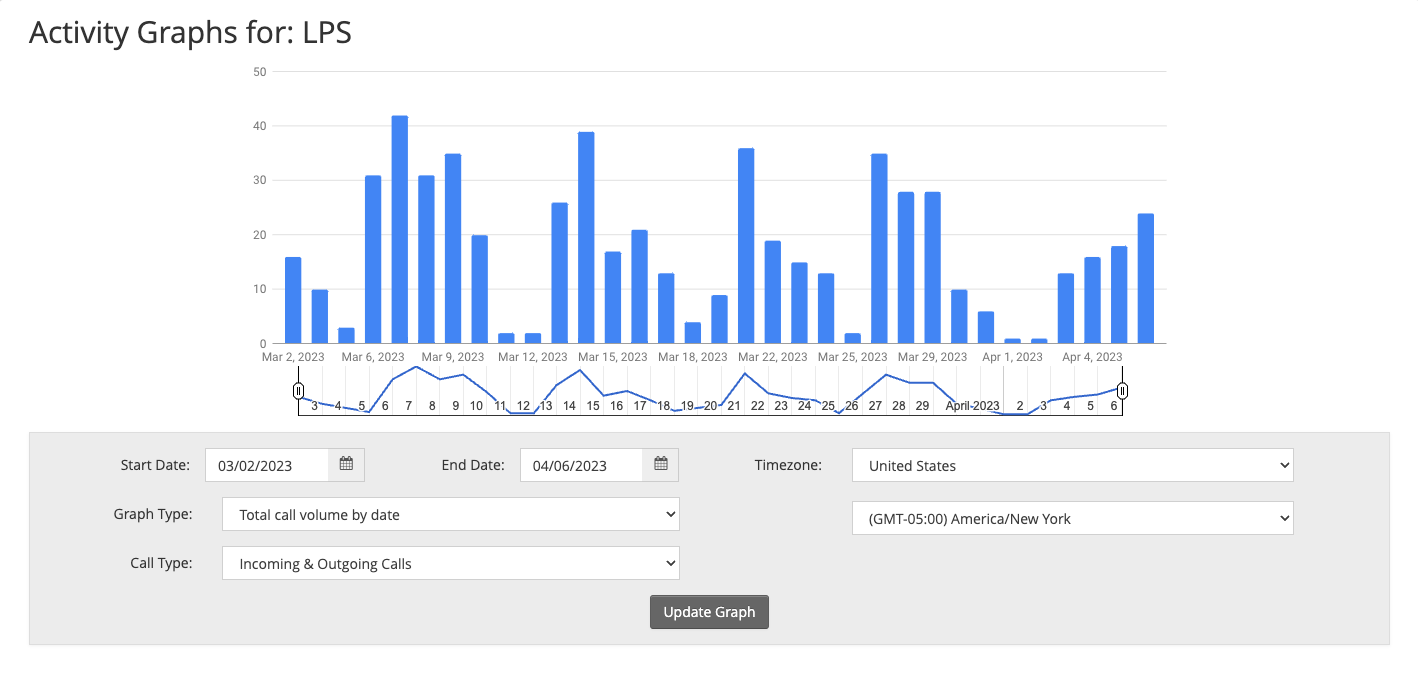
In essence, CDRs are a valuable source of data for managing telecommunications, ensuring customer satisfaction, and maintaining the overall efficiency of phone system operations. Call Detail Records are available in LPS Connect's Automation Manager accessible via the Corenexa Browser App or directly from the management portal.
Voicemail, Voice to Text, and Call Recording
Voicemail
A mailbox can be associated with an extension or used as an announce-only voice mailbox to provide customers with a prerecorded message when they choose an option through an Auto Attendant. After a voicemail is received, LPS Connect will send an email or text to any valid email account or text message number associated with the extension as configured in the company portal. The message will include the date and time of the call, the duration, Caller ID (if provided), the mailbox number and an attached WAV file that can be played on a PC/Mac or mobile device. Transcription is available as an option to allow a visual overview of the message for quick reference. Auto-delete can be configured to occur after a configurable time, or as soon as the messages are emailed.
Voice to Text Transcription option
Available as an option to convert Voicemail WAV files to text to provide a visual read of the contents of the messages.
Voice messages that are stored on LPS Connect can be shared with others via email, via download, or thru the "Share" function on mobile devices.
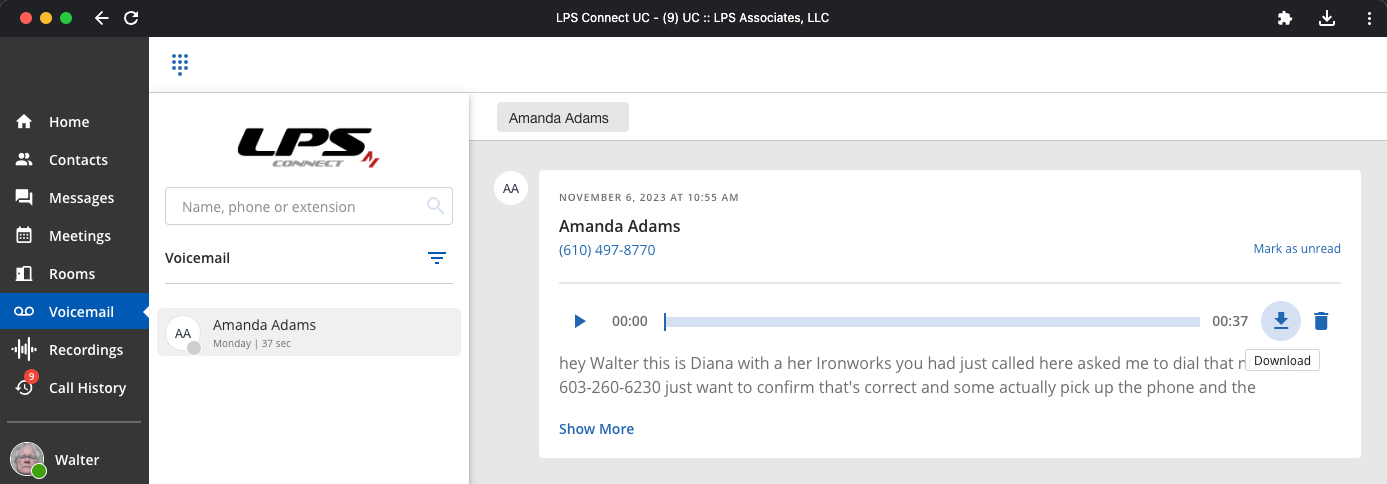
Call Recording option
Both inbound and outbound calls can be recorded and will appear on the CoreNexa Browser/Desktop App. You can record all of your calls, some of them or even parts of calls. On-demand Call Recording can be activated, paused, and even resumed during a call with a click of a single button. All of this initiated and downloaded from a single screen in the CoreNexa Browser/Desktop App.
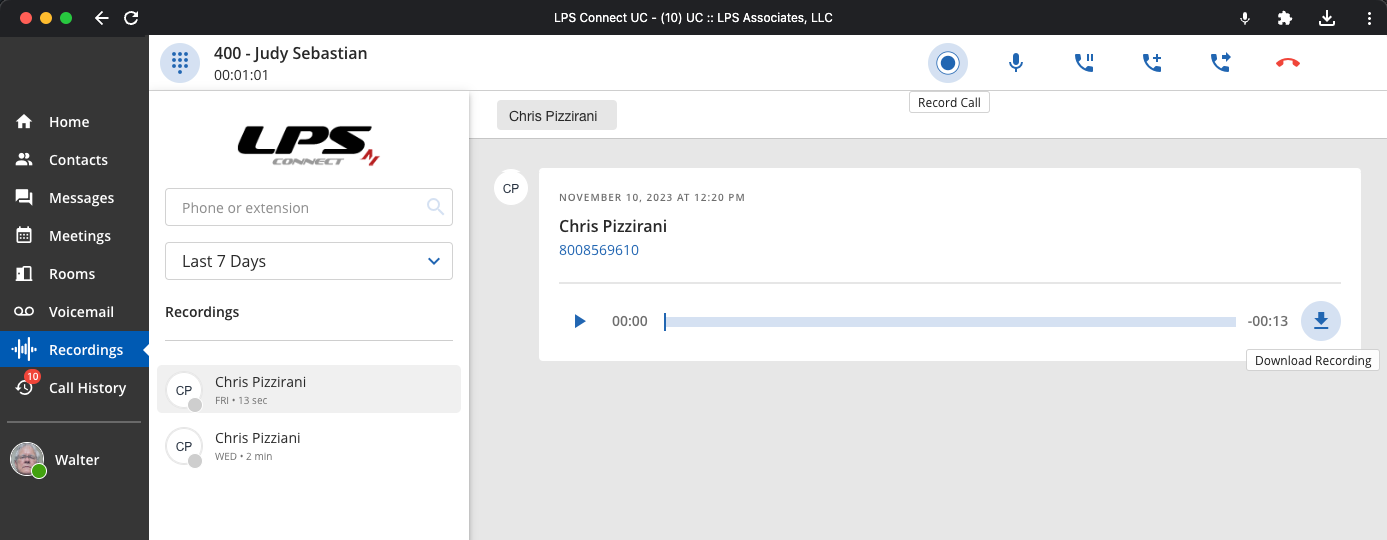
Chat and Text Stream (SMS/MMS) Export
LPS Connect supports both Community Chat and SMS/MMS Texting. In an increasingly mobile world, businesses need convenient and quick ways to connect and communicate with customers. Customers’ preference for using text messages to contact businesses is growing rapidly, and CoreNexa SMS opens up an essential communication channel using your business phone number.
Both Chat and SMS/MMS Texts are available via both Browser/Desktop and Mobile Apps. Both Chat and Text streams can be downloaded via the Browser/Desktop Apps for archival purposes.
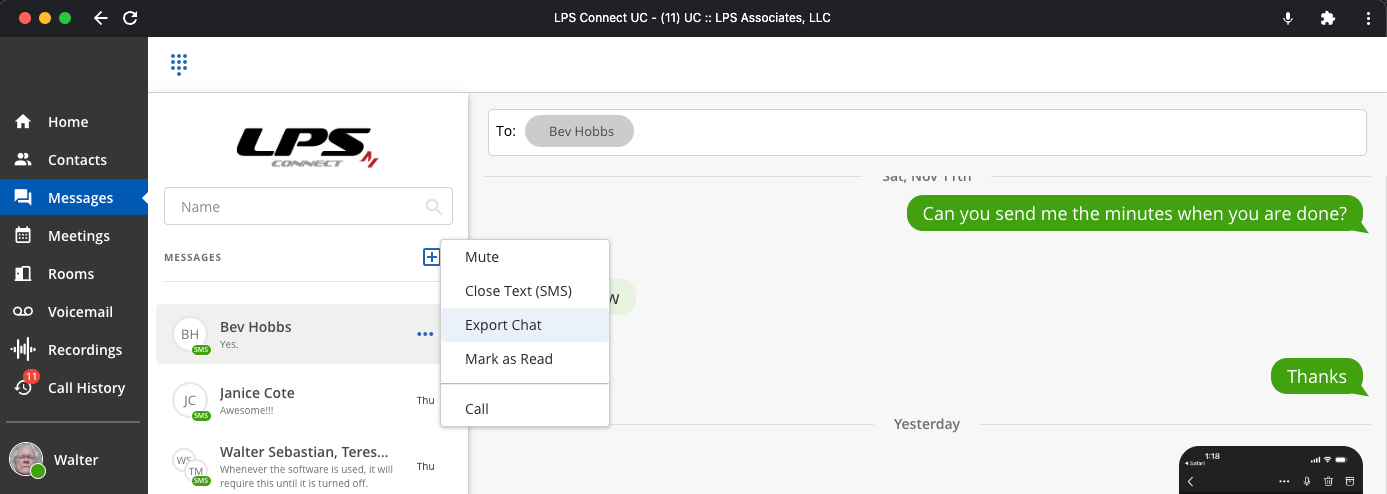
Click to Call and URL Agent - APIs for browser based CRMs and other Websites
Click-to-call
is installed as a browser extension and activated within the browser itself. Once activated, the extension becomes an icon on the browser toolbar. Click the icon and sign in. The extension allows the activation and deactivation of the feature on a site by site basis. Click on any telephone number on the webpage, click Call and connect.
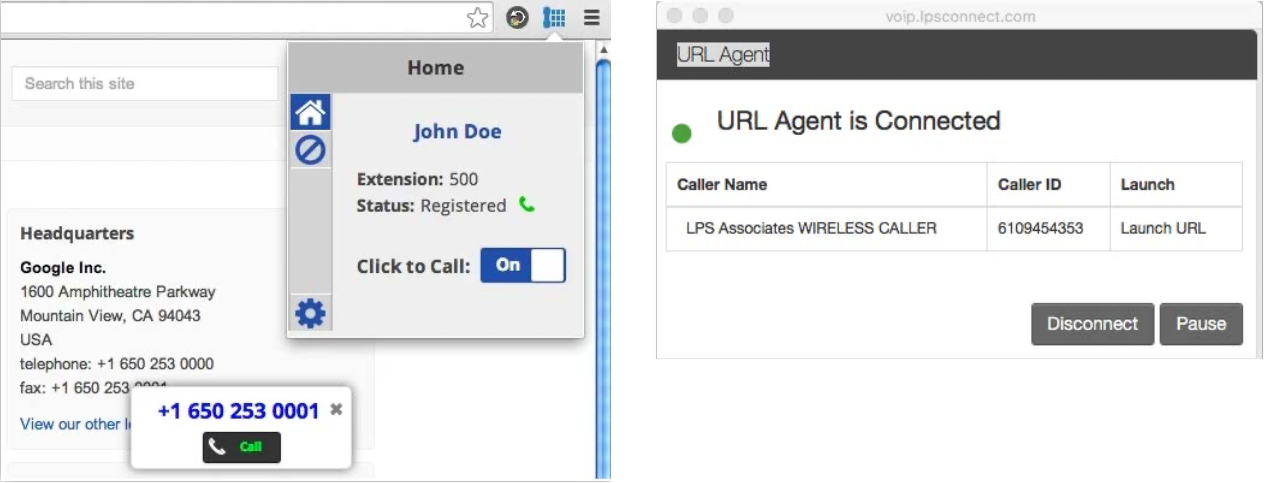
URL Agent
turns any telephone number or name received by the Desktop Set or Browser/Desktop App into an active inquiry field. When a call is received, the URL Agent window indicates that an inbound call is being received, lists the callers name and number, if available, and will pop a browser window that has been pre-defined in the URL Agent's settings.
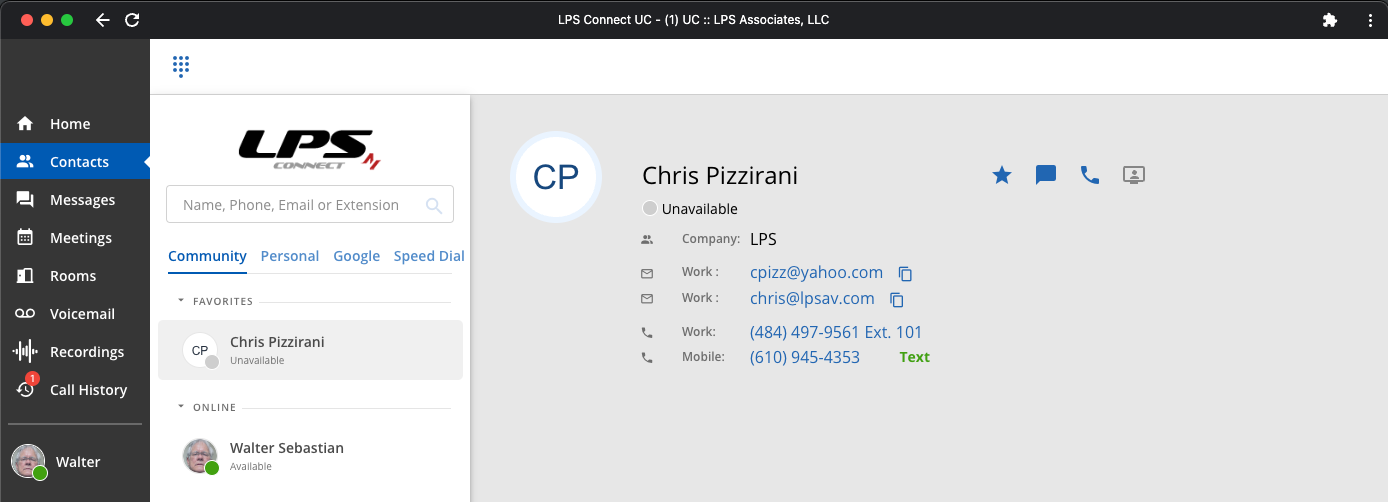
From Contacts :
:
An email can be sent directly from contacts in either the Browser/Desktop or Mobile App. Again, this contact list can be populated with either Microsoft or Google Contacts. It is also available via Community and Personal contacts.
From Voicemail : :
After a voicemail is received, LPS Connect will send an email to any valid email account or alias that is entered into the company portal. The message will include the date and time of the call, the duration, Caller ID (if provided), the mailbox number and an attached WAV file that can be played on your PC or mobile device. You can also set up auto-delete for voicemail messages after a configurable time, or as soon they are emailed. Voice to text transcription is available as an option.
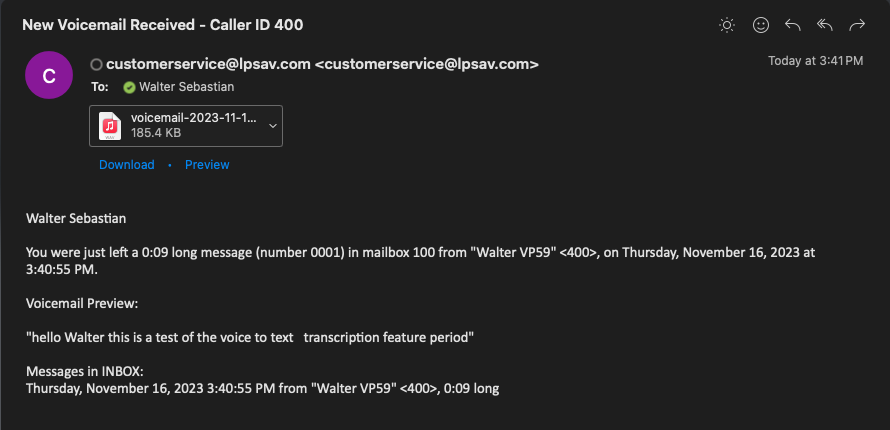
To/From Hosted Fax : : Allows you to send and receive faxes via your email client. This feature provides immediate access to faxes—anywhere, anytime and from any device.
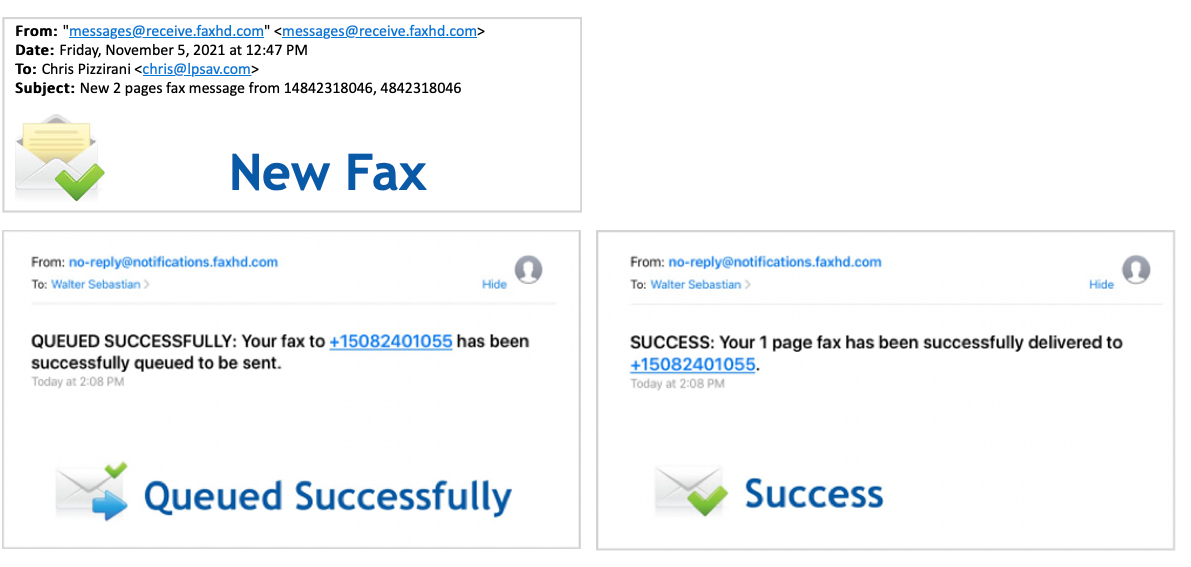
The following document provides more detail on this subject.
Workflow Content Access and Integration
Please reach out to us with any questions or for more information.


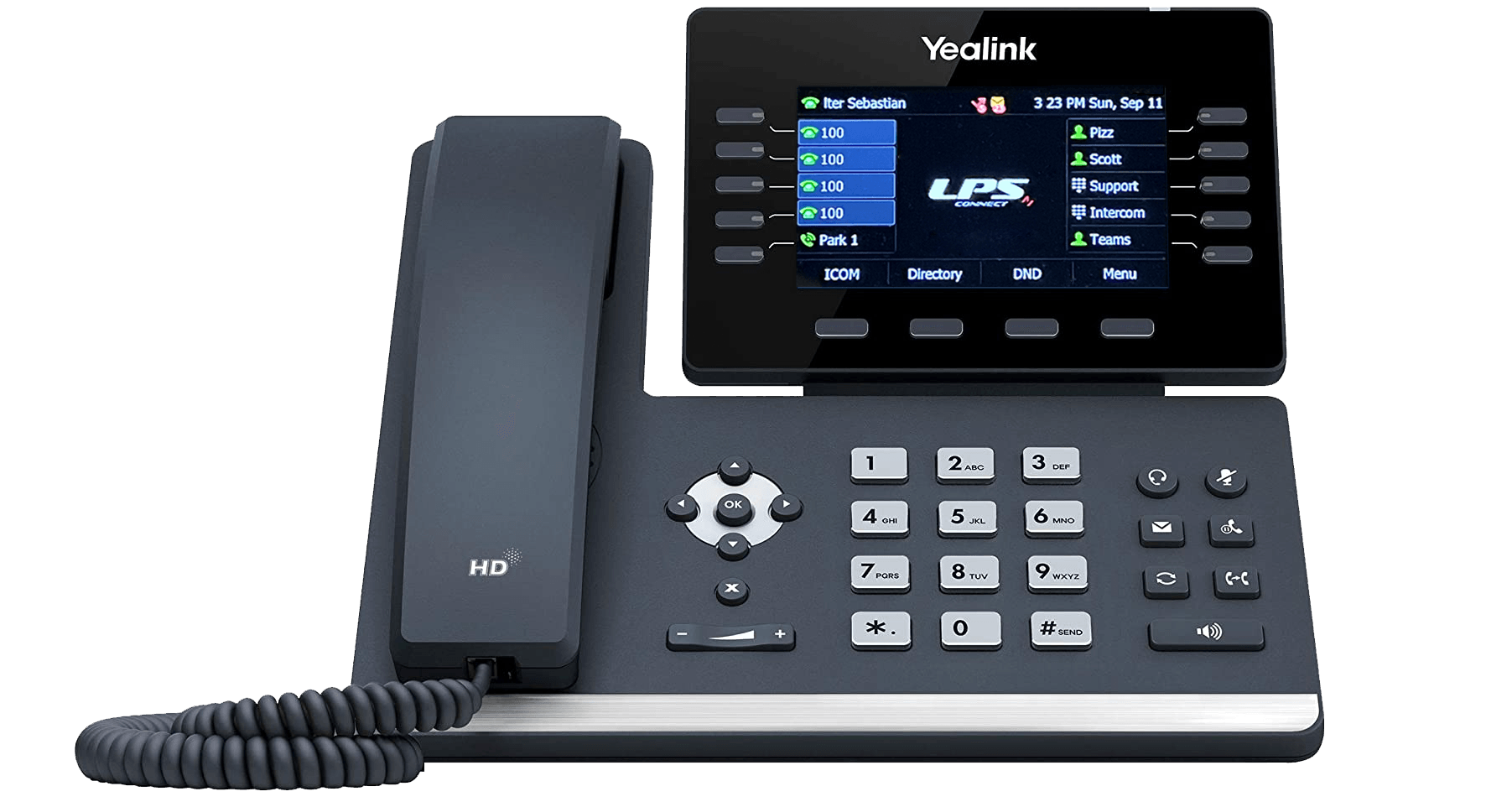
Call us at (800) 856-9610
For general inquires:
For customer service:
For sales:
New England
LPS Associates, LLC
175 Holmes Road North Eastham, MA 02651
Mid Atlantic
LPS Associates, LLC
3441 Germantown Pike Collegeville, PA 19426
Mailing Address
LPS Associates, LLC
716 Dekalb Pike Suite #123 Blue Bell, PA 19422
All Rights Reserved | LPS Associates