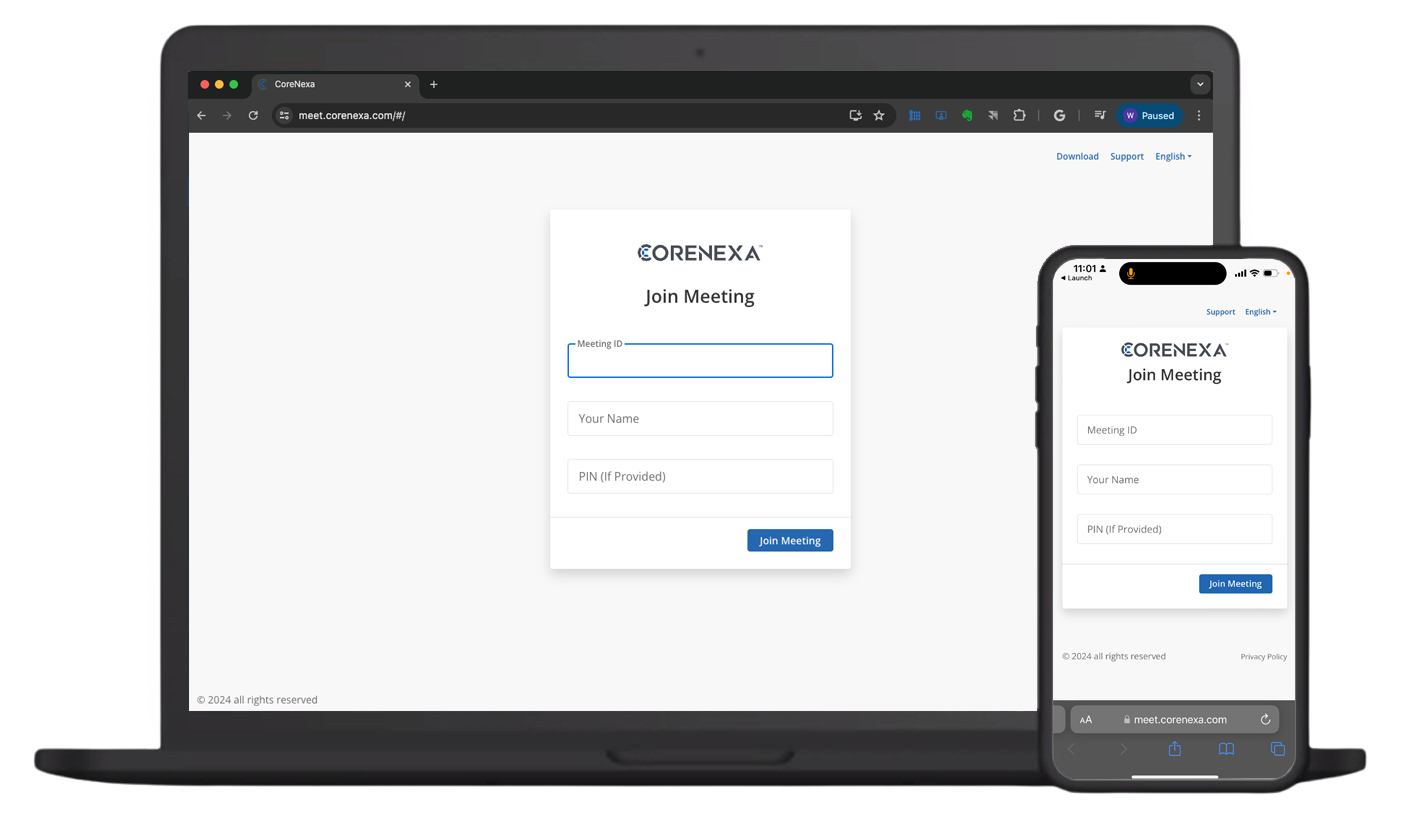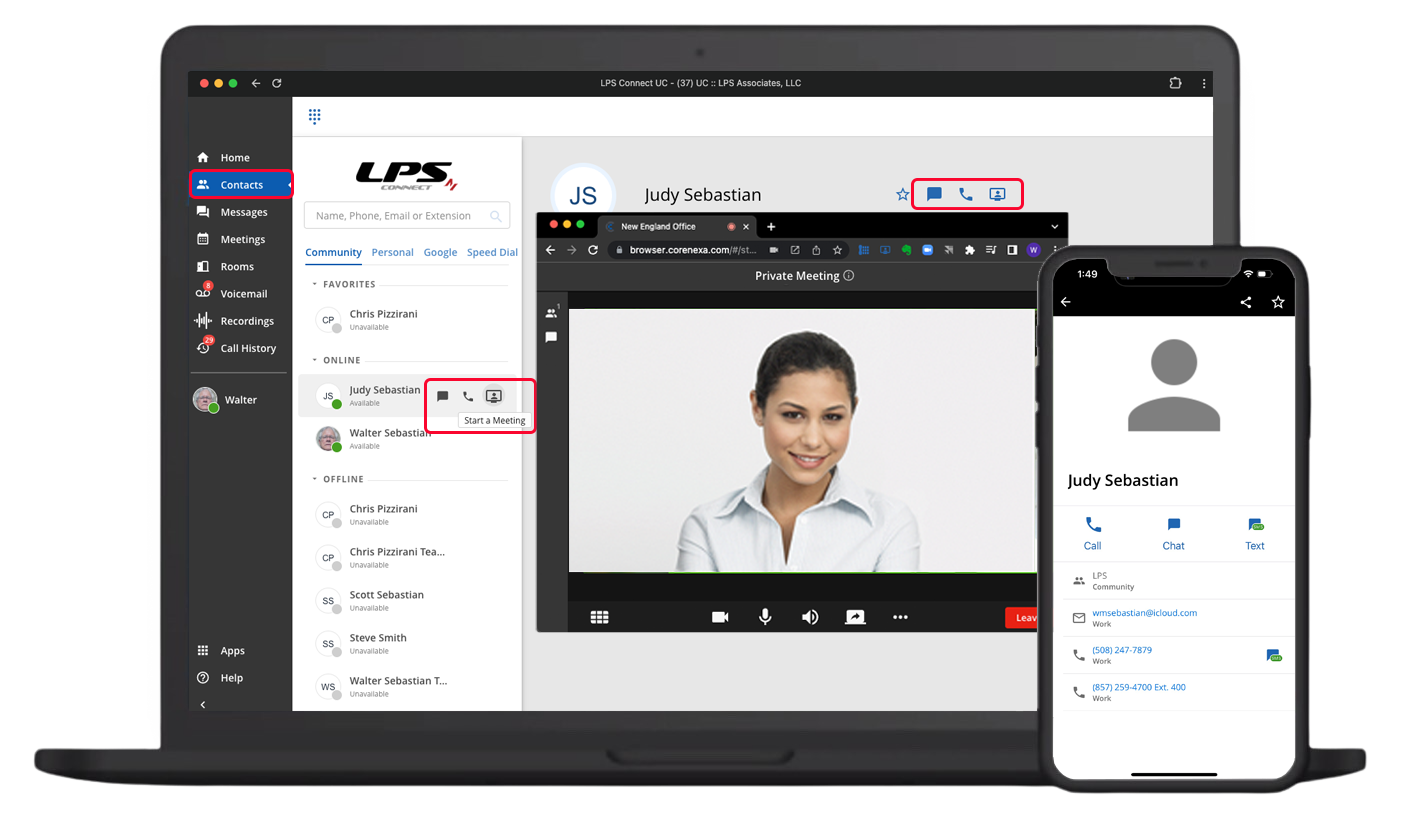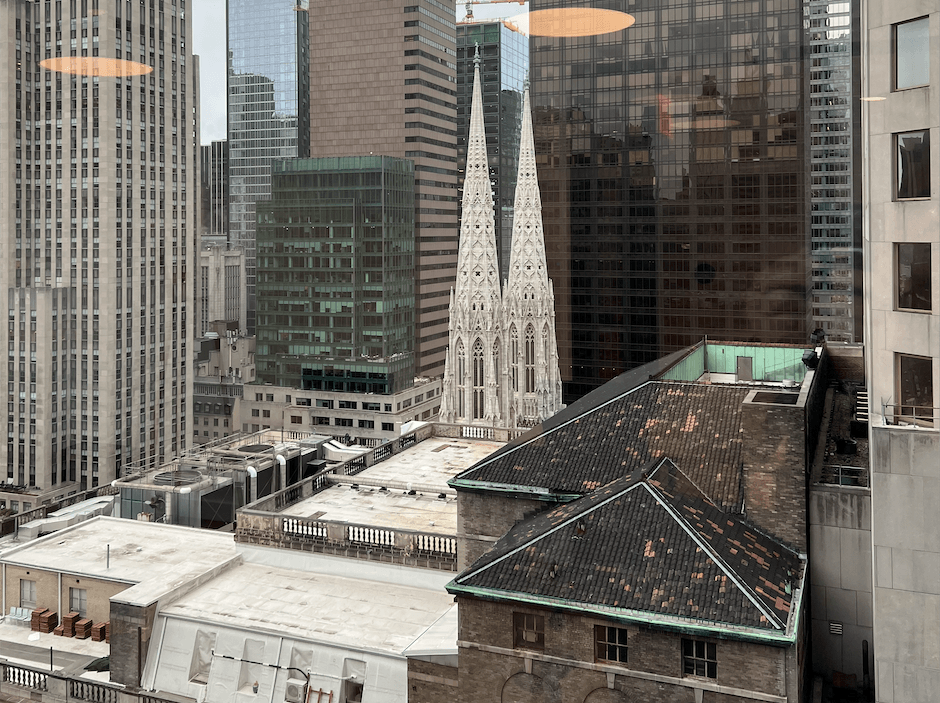Call Us Now!
Call Us Now!
Solution-Centric Design
For Phone Systems and Meeting Spaces - Huddle Rooms to Auditoriums
Solution-centric design is crucial for phone systems and meeting spaces because it ensures that these technologies effectively meet the specific needs and challenges of their users. Here's why it's important:
User Experience
Focusing on solutions helps create systems that are intuitive and easy to use, enhancing the overall user experience. This is essential for phone systems and meeting spaces, where efficiency and ease of use are critical.
Functionality Alignment
It ensures that the features and capabilities of the phone system or meeting space align with the actual requirements of the users. This means that the technology supports the tasks it needs to, without unnecessary complexity or missing critical features.
Adaptability
Solution-centric design often involves considering future needs and scalability. For phone systems and meeting spaces, this means the design can adapt to changing business sizes, structures, or collaboration needs without requiring a complete overhaul.
Efficiency and Productivity
By addressing the specific needs and workflows of users, solution-centric designs can streamline processes, reduce frustration, and save time, leading to increased efficiency and productivity.
Cost-effectiveness
Tailoring the design to the actual needs helps avoid spending on unnecessary features. It also ensures that the investment directly contributes to solving the business's communication challenges, offering better returns on investment.
Integration and Compatibility
Solution-centric design often involves ensuring that new systems can integrate seamlessly with existing technology stacks, reducing the likelihood of compatibility issues and leveraging existing investments. The following illustration reviews LPS Connect integrated with the Cloze CRM, as an example, and with Microsoft Teams where LPS Connect uses Direct Routing to fully integrate all LPS Connect voice and messaging features with Teams to create a very powerful collaboration workstation.
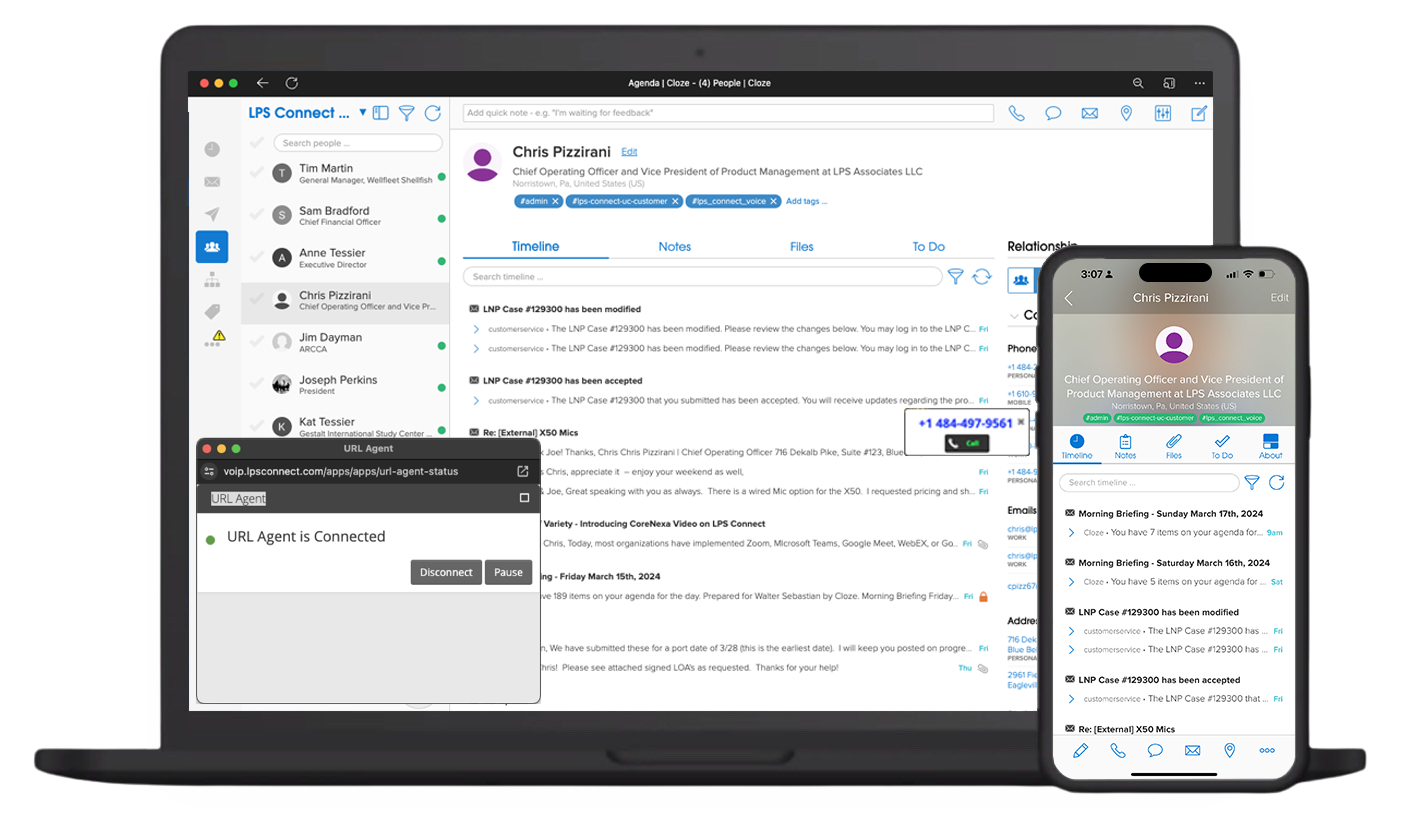
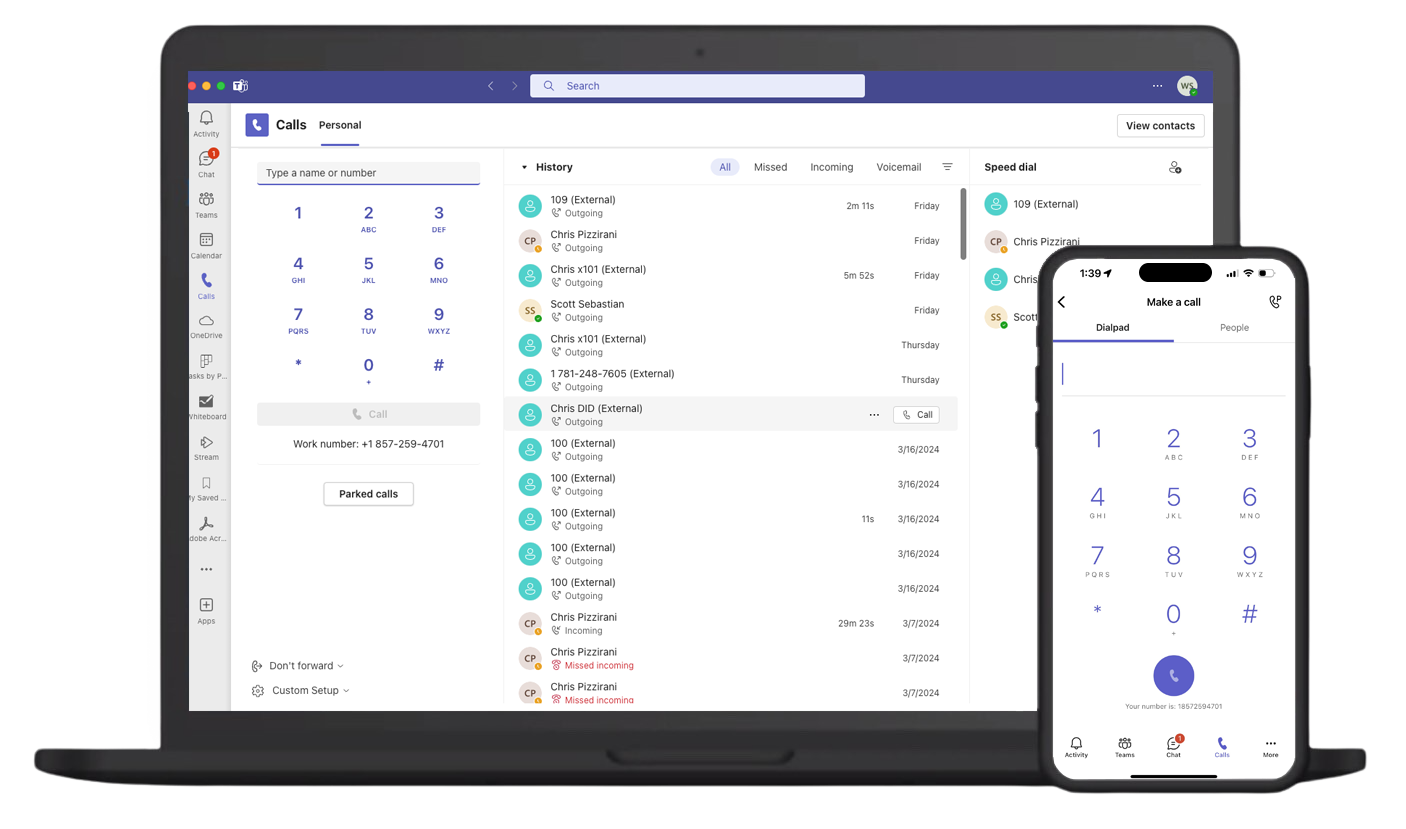
In Summary
Solution/Customer-Centric design in phone systems and meeting spaces is important because it ensures that the technology is user-friendly, meets actual needs, is adaptable, enhances productivity, is cost-effective, and integrates well with existing systems.
Design Process for Phone (UCaaS) Systems
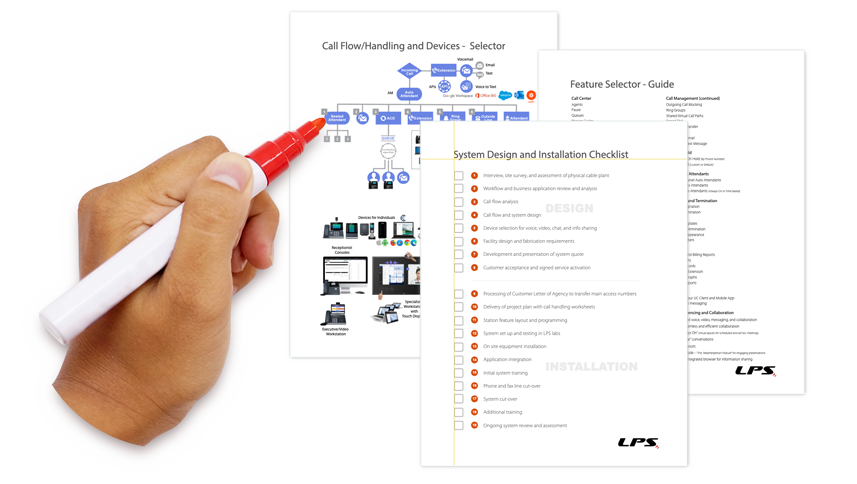
Designing a solution-centric phone system involves several key steps to ensure that the system meets the specific communication needs of an organization effectively. Here’s what is typically involved:
Needs Assessment
The first step is to conduct a thorough assessment of the organization's communication needs. This includes understanding the volume of calls, the nature of the interactions, the need for international calls, integration with other communication tools, and any specific requirements like video conferencing or mobile access.
User Research
Identifying the users' needs, preferences, and pain points is crucial. This could involve interviews, surveys, or observation of current phone system usage to understand what works well and what doesn’t.
Technical Requirements Specification
Based on the needs assessment and user research, technical requirements are defined. This includes the necessary features, such as call forwarding, voicemail, conference calling, auto-attendant, interactive voice response (IVR), and integration capabilities with other software like CRM systems.
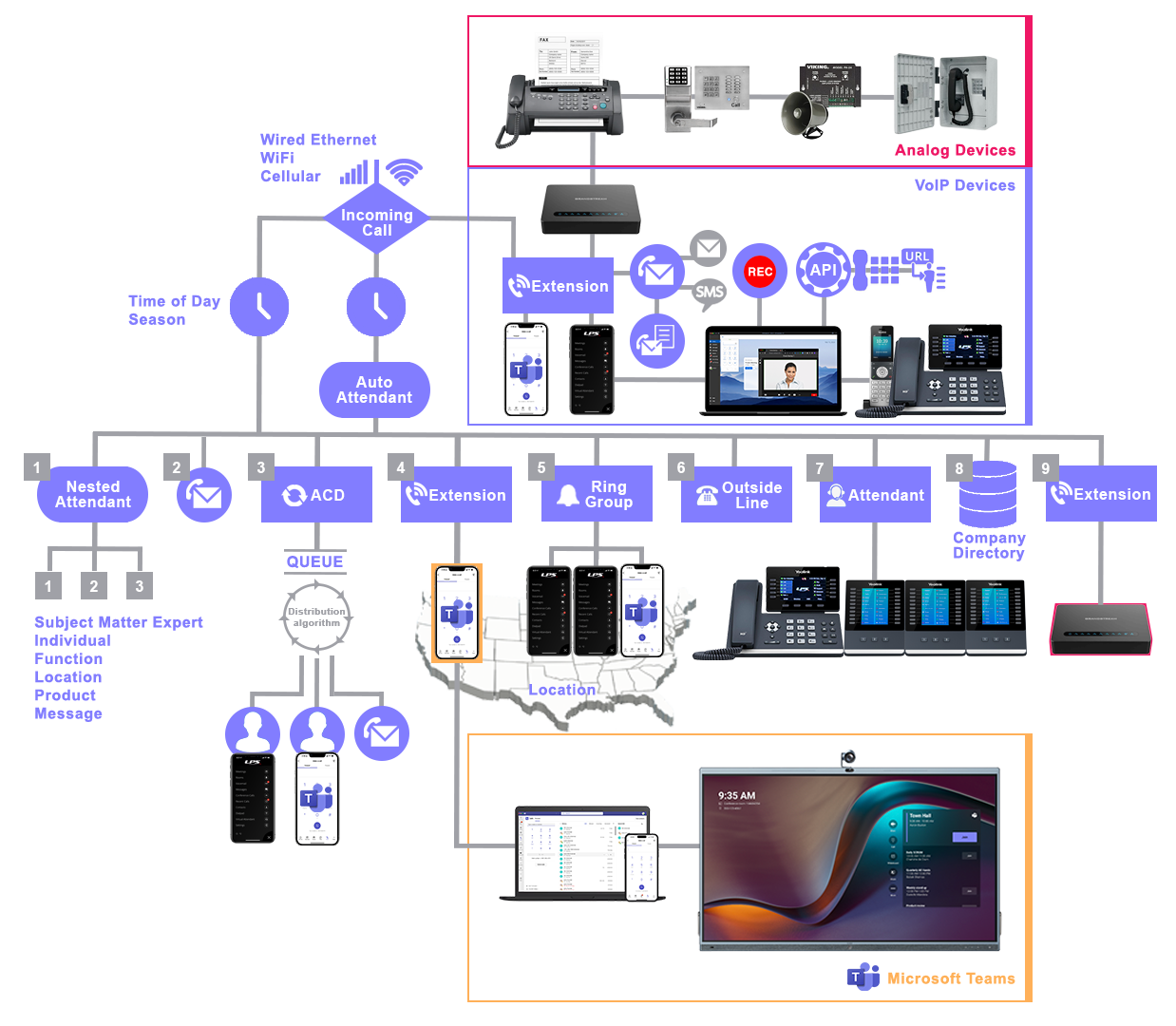
Integration Planning
If the phone system needs to integrate with other systems (like CRM, email, or calendar systems), the integration points and methods need to be planned and designed carefully to ensure seamless operation.
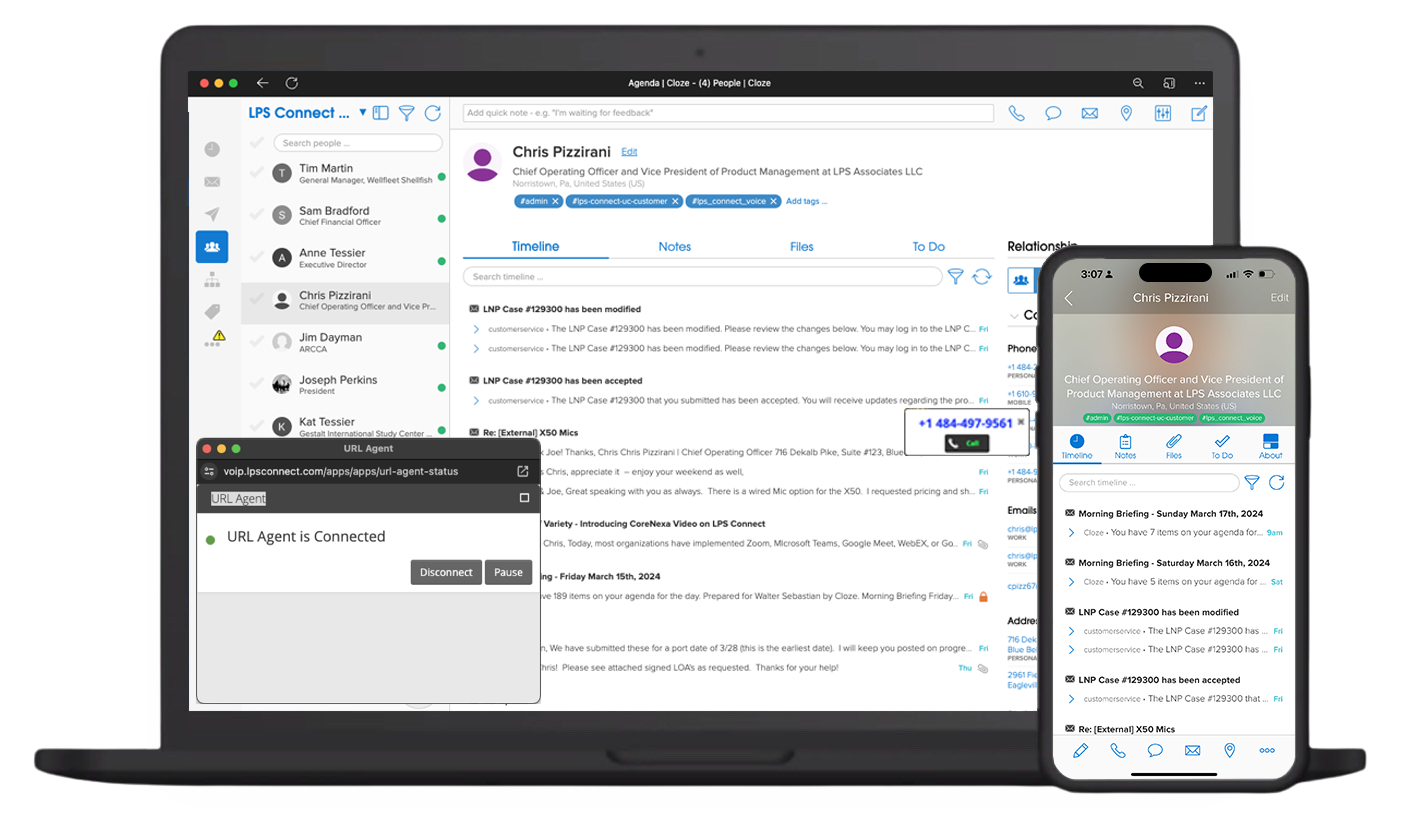
In the above illustration, LPS Connect's
Click-to-Call and
URL Agent APIs are enabled to launch Cloze CRM displays based on the CLID (Calling Line ID) and enable auto dialing via LPS Connect from Cloze telephone number fields.
The following illustration shows a Google Calendar entry integrated with LPS Connect's CoreNexa Browser and Mobile Clients. Both clients allow access to the native Google Calendar. Microsoft 365's Calendar is also integrated via Microsoft 365 SSO on the LPS Connect platform.
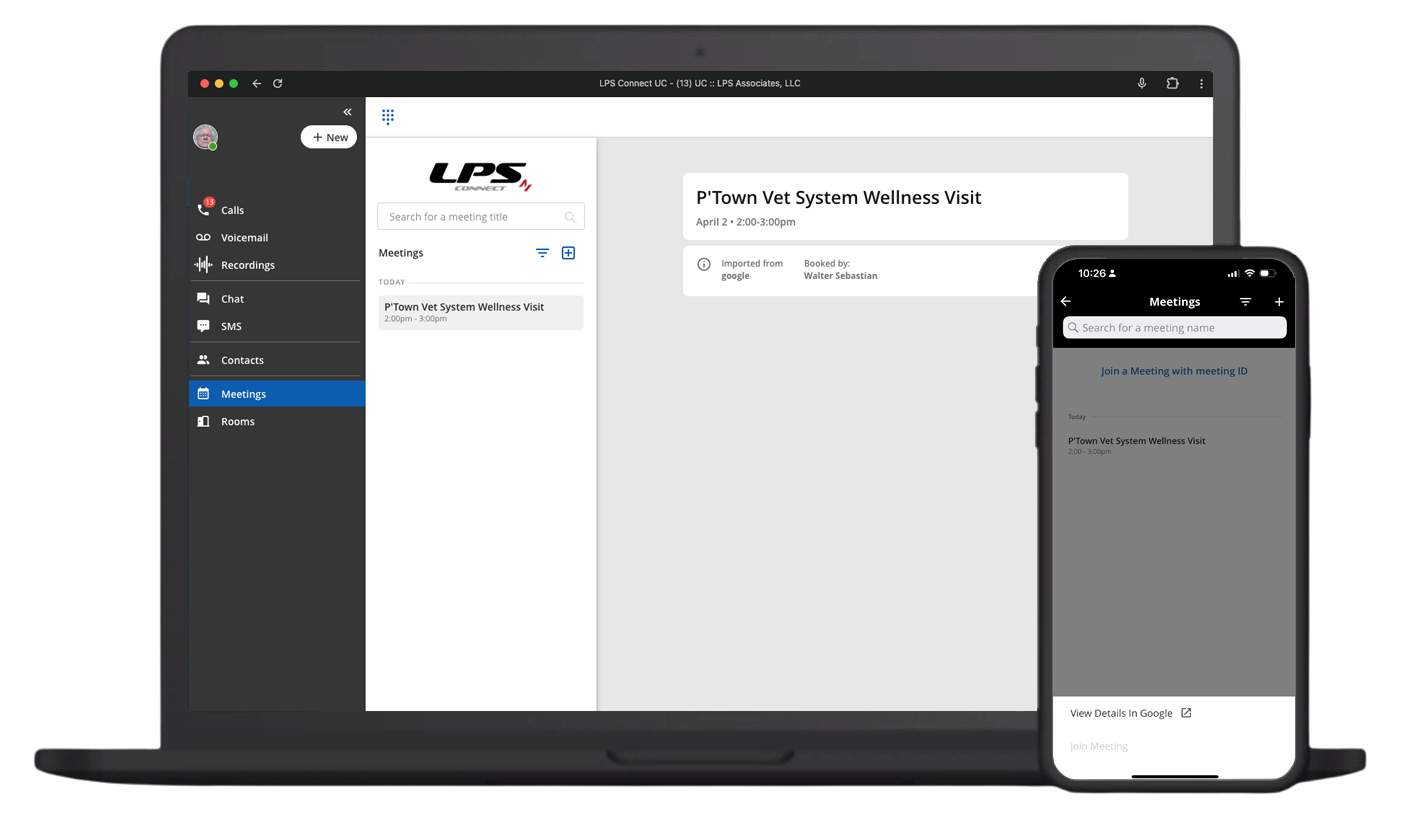
The following illustration shows LPS Connect's integration with Microsoft Teams. LPS’s Teams Integrator utilizes Microsoft’s Direct Routing function to offer LPS Connect’s calling services through Microsoft’s desktop and mobile dial pads and alerting interfaces. Additional information on this integration is available via Microsoft Teams and LPS Connect.
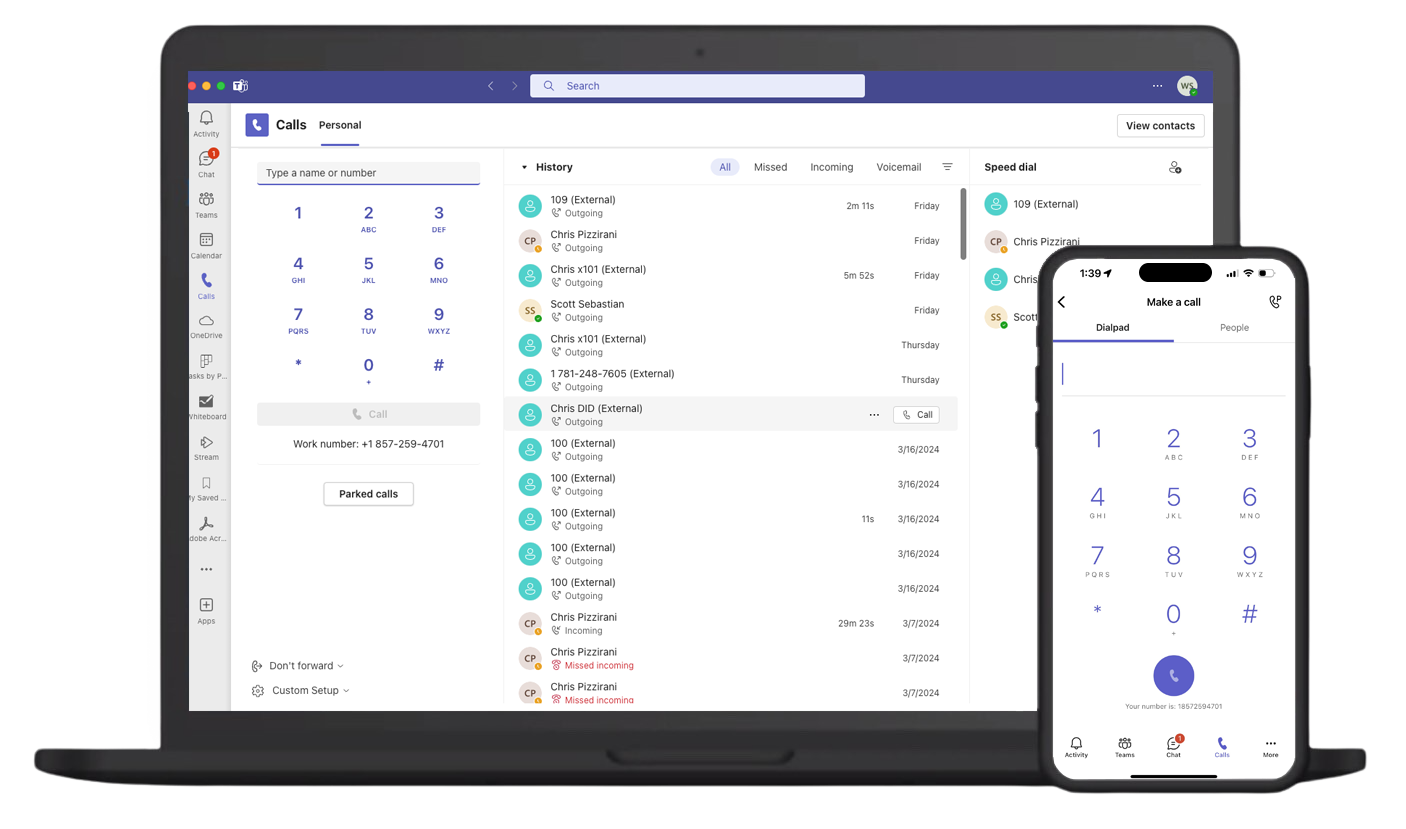
Our Business SMS product, reviewed in Introducing Business SMS, outlines LPS Connect's integration with Microsoft Teams to enable SMS messaging within a Teams Channel.
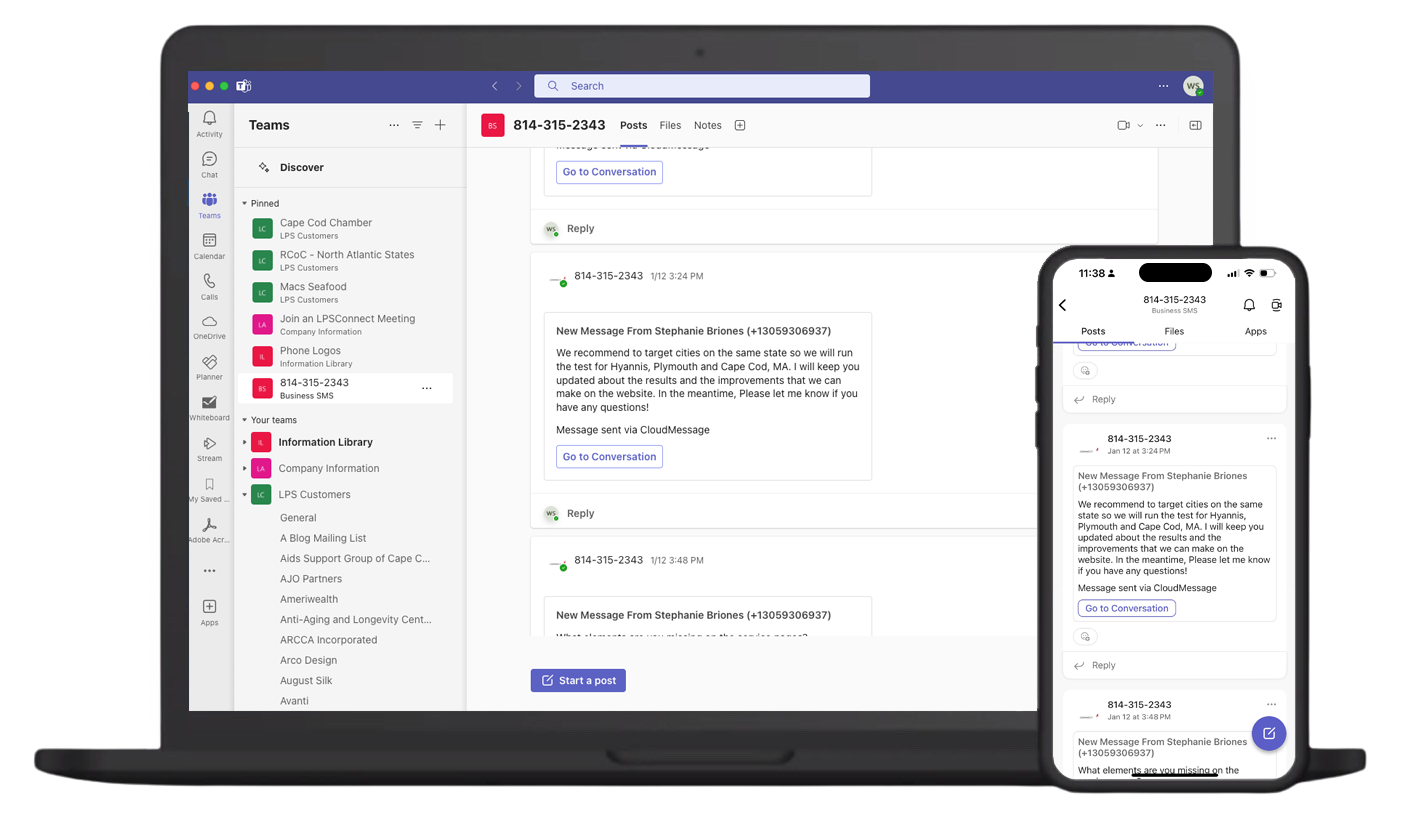
Our blog entry Sharing Information Across Applications reviews all the integrations and information available on the LPS Connect Platform.
User Experience Design
The interface and interaction design of the phone system should be user-friendly and intuitive. This might involve customizing user interfaces or designing specific workflows to meet the unique needs of the organization. The following illustration outlines all devices that can be associated with an LPS Connect extension along with the rationale for their use based on location, application, or physical need.
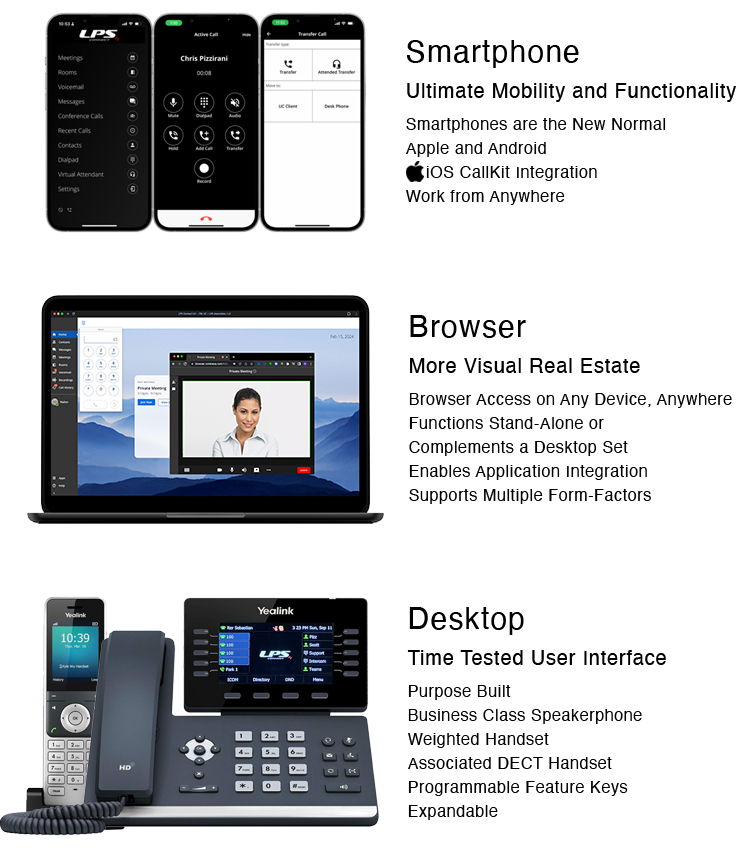
Our blog entry One Telephone Number - Three+ Devices offers more detail on each of the devices. Meet Your New Business Phone outlines how mobile devices have become a preferred device for keeping in touch with colleagues, business contacts and friends and family. Our Desktop Phone - A Versatile Communications Device with a Time Tested User Interface reviews the myriad of features and benefits associated with using this device.

Compliance and Security
Ensuring that the phone system complies with relevant regulations (like HIPAA) and implementing necessary security measures (like encryption and access controls) is critical.
Prototype and Test
Before full-scale implementation, a prototype or pilot can be tested with a small group of users to gather feedback and make necessary adjustments.
Implementation and Deployment
After finalizing the design and testing, the system is implemented and deployed across the organization. This phase often includes user training and support materials. Documentation for training and support is found in the
Resources tab of the website.

Ongoing Evaluation and Support
After deployment, continuous monitoring, evaluation, and hands-on personalized support are necessary to address any issues, make improvements, and ensure the system continues to meet the organization’s needs effectively. We offer the attention and high-touch support necessary to close the “Technology Adoption Gap” so that the operational and financial value of the solution is optimized for our customers' business.
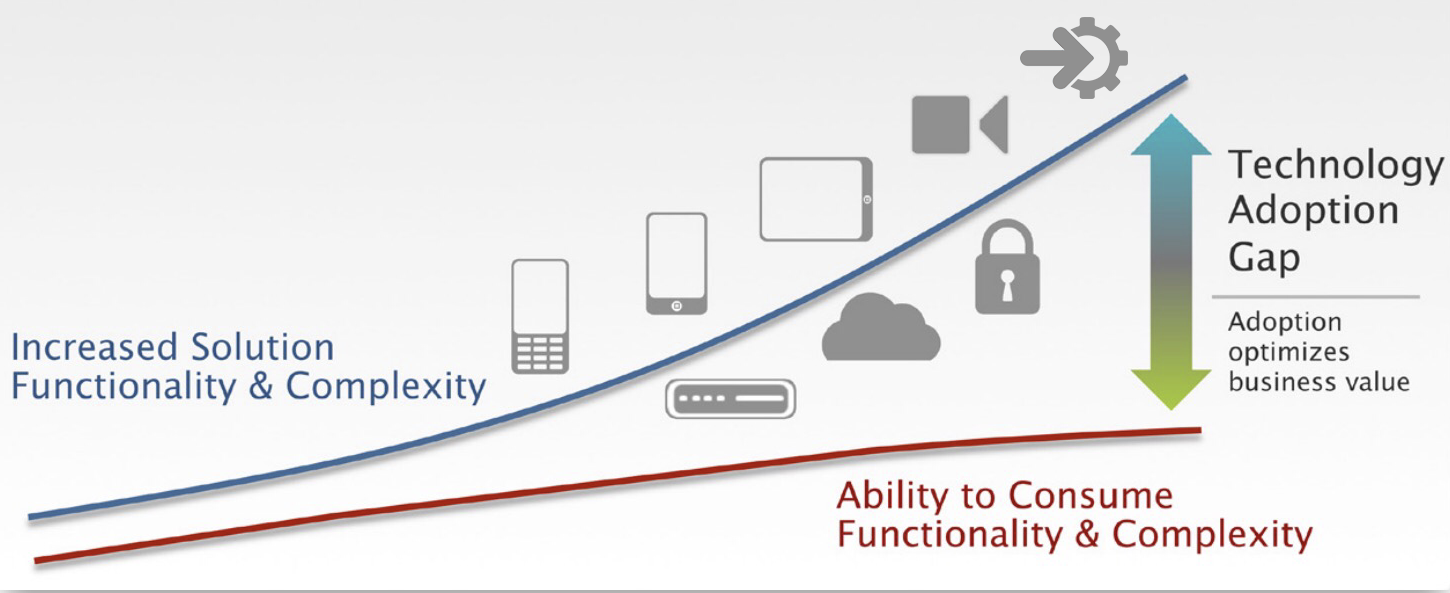
Summary
Designing a solution-centric phone system is a comprehensive process that involves understanding and addressing the specific communication needs of an organization, ensuring technical compatibility and user-friendliness, and planning for future scalability and integration.
AV Design of a Huddle Room, Meeting Room, Boardroom, Auditorium or Other Large Venue

The AV (audiovisual) design involves several key components to ensure that the space is functional, efficient, and user-friendly for presentations, meetings, and communication. Here are the main elements to consider:
Display Systems
This includes projectors, screens, or large-format displays such as LED or LCD panels. The size and type of display depend on the room size and the viewing distance of the participants.

Sound Systems
Quality audio is crucial, which involves the use of microphones, speakers, and amplifiers. The choice of microphones (wired or wireless, handheld, lavalier, or ceiling-mounted) will depend on the room's use, layout and audio characteristics based on certain measurement criteria..
Video Conferencing Equipment
For virtual meetings, video conferencing systems, cameras, and possibly dedicated conferencing hardware or software are essential. Cameras should be positioned to capture the entire room or focus on the speaker. Devices are available to support any environment from huddle room to auditorium.

Control Systems
Integrated control systems allow users to manage AV equipment, lights, and sometimes even room climate from a central interface. These systems can be custom-designed with touch panels, remotes, or even mobile device integration.
Connectivity and Interfaces
Adequate provisions for connecting laptops, tablets, or other devices are necessary. This includes HDMI, USB, VGA ports, and wireless connectivity options like Bluetooth or Wi-Fi.
Acoustics and Soundproofing
Room acoustics play a significant role in ensuring clear audio. Soundproofing and acoustic treatments can minimize echo and external noise, enhancing speech intelligibility.
Lighting
Proper lighting is important for visibility and to prevent glare on screens. Adjustable lighting systems that can be controlled based on the time of day and type of meeting are beneficial.
Furniture and Layout
The room's layout and furniture should accommodate the necessary AV equipment and provide comfortable seating and visibility for all participants. Consideration for ADA compliance (for accessibility) is also important.

New Paragraph
Network and Power Supply
Reliable power sources and network connectivity are crucial for the functioning of AV equipment. Ensuring there are enough outlets and network ports, along with robust Wi-Fi, is essential.
Integration and Testing
Ensuring all components work together seamlessly is critical. This involves integrating the AV systems and conducting thorough testing to prevent technical issues during meetings.
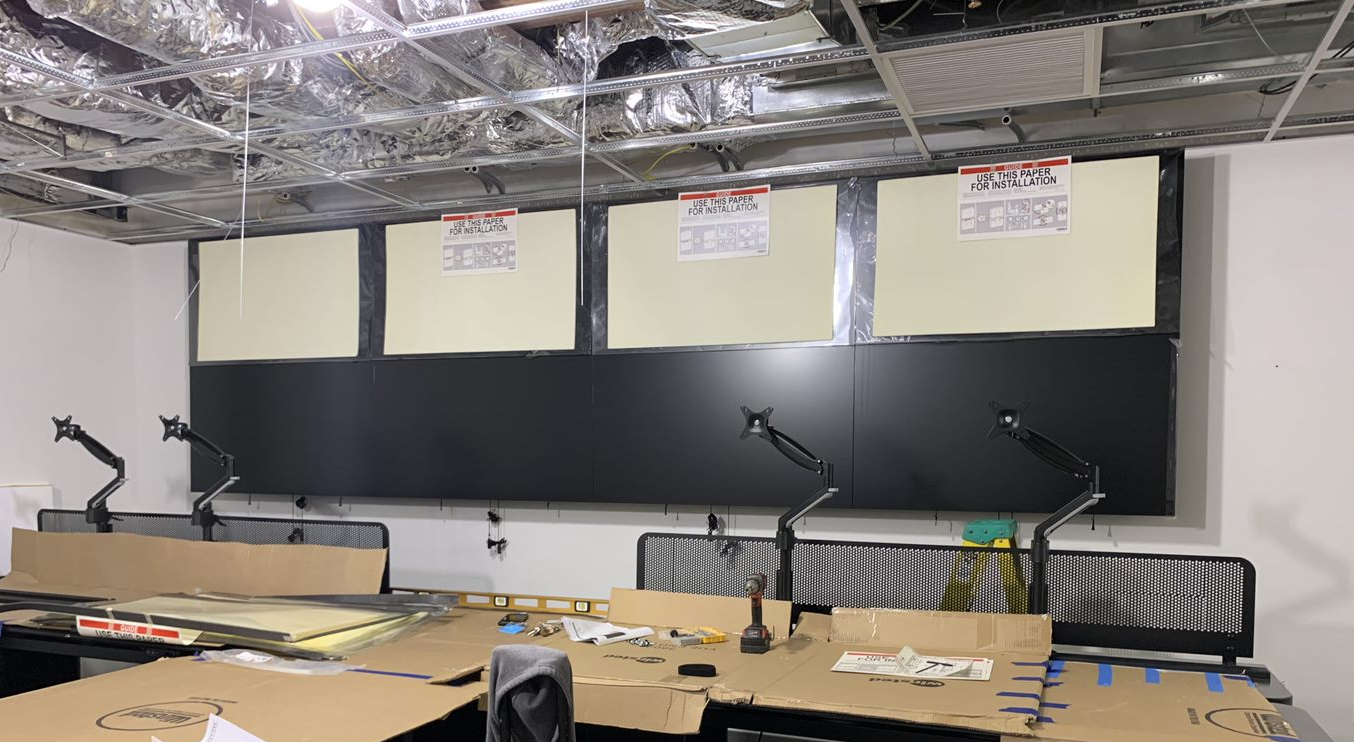
Summary
The design should be user-friendly and adaptable to the specific needs of the users, with training provided for staff to operate the equipment effectively.
Referenced in this post:



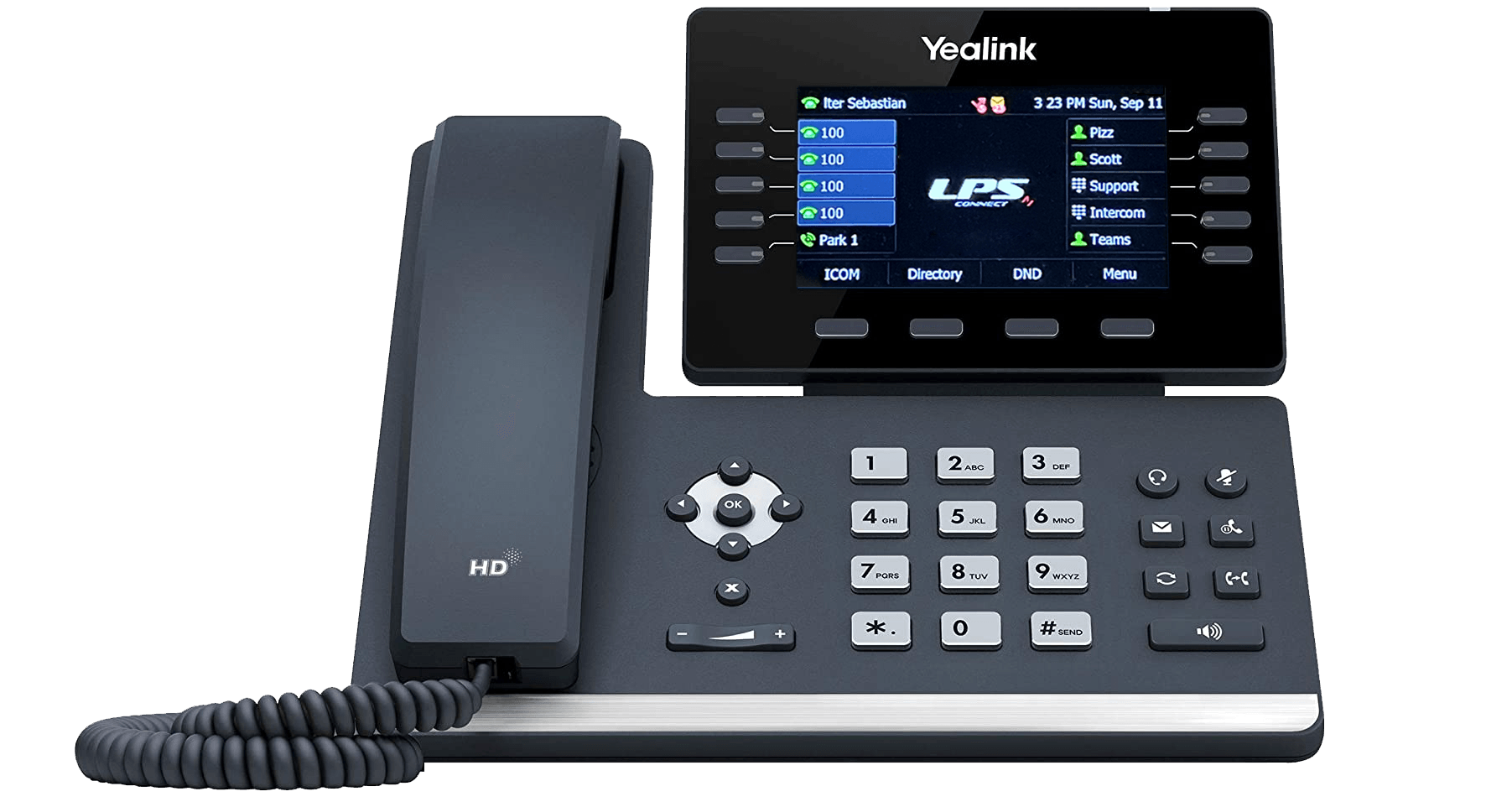
Call us at (800) 856-9610
For general inquires:
For customer service:
For sales:
New England
LPS Associates, LLC
175 Holmes Road North Eastham, MA 02651
Mid Atlantic
LPS Associates, LLC
3441 Germantown Pike Collegeville, PA 19426
Mailing Address
LPS Associates, LLC
716 Dekalb Pike Suite #123 Blue Bell, PA 19422
All Rights Reserved | LPS Associates